You do not have to use the viewing tool commands or icons to perform all viewing operations. For quick access, you can also use the mouse.
To use the mouse to Pan:
•Center the display at a specific location.
•Click the middle mouse button.
•Drag using the middle mouse button.
To use the mouse to Zoom:
•Center the display at a specific location.
•Press and hold down the middle mouse button, then click the left (or right) mouse button and drag (still holding the middle mouse button down).
To use the mouse to Rotate:
•Center the display at a specific location.
•Press and hold down the middle mouse button, then the left (or right) mouse button, and drag (still holding both buttons down).
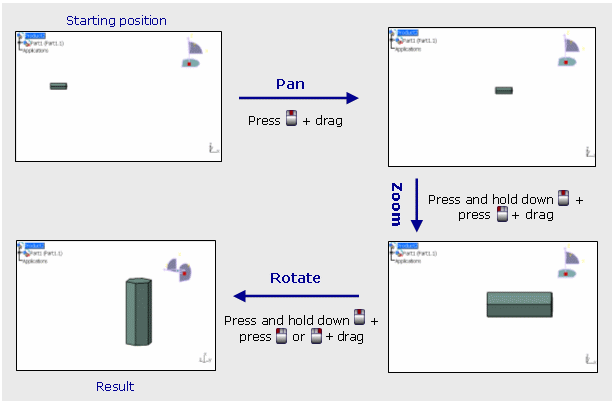
RH-click menu in the Navigation window has options to manipulate the tree and the graphics:
•The Center graph will center the selected component in the up-down direction.
•The Reframe On will position the selected component in the center of the window and zoom into that component.