The Instance names for Parts and Assemblies can be edited through the Properties dialog in 3DEXPERIENCE.
|
1.Right-click on part in the Navigation tree and select Properties.
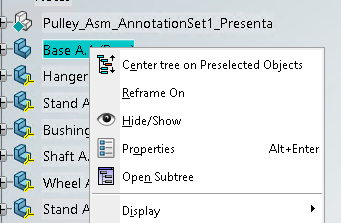
Image take from 3DEXPERIENCE 2022x
2.Go to the Instance tab and type a name in the Instance title field.
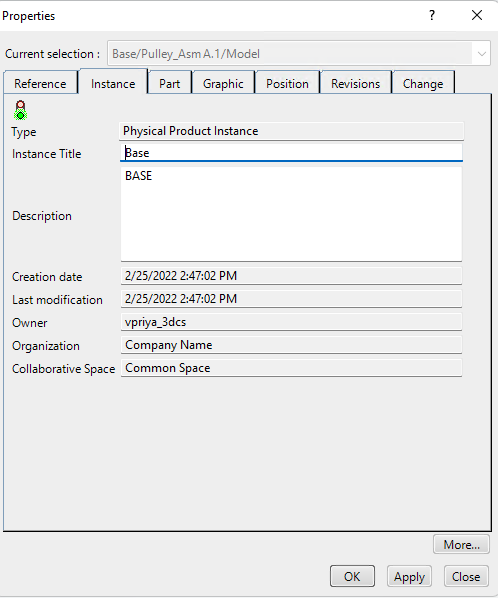
Image take from 3DEXPERIENCE 2022x