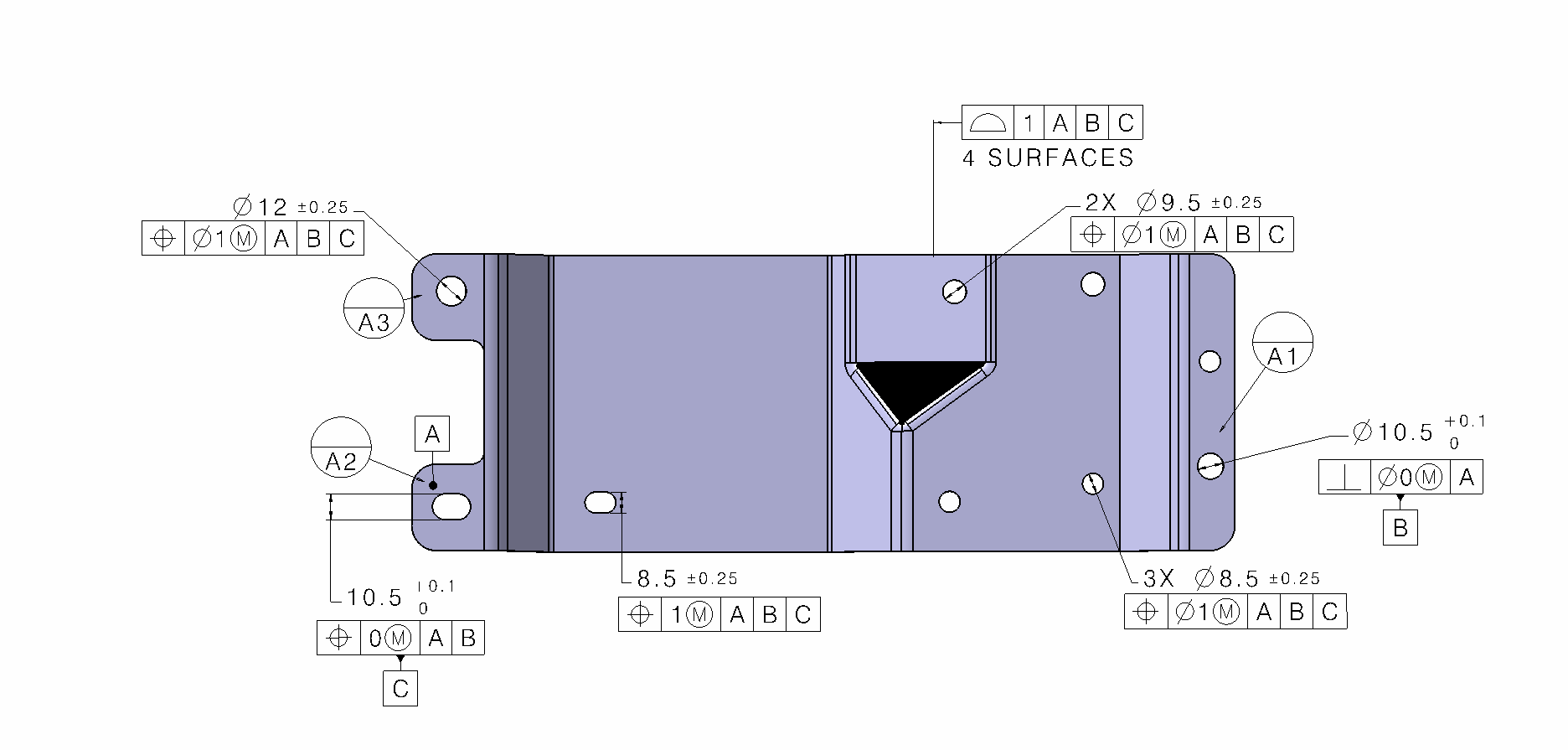3DCS Multi-CAD can convert multiple different file types into an HSF file. Certain files can also contain GD&T or PMI, which will be created as 3DCS GD&T in Multi-CAD.
Supported Files and Platforms:STEP242 - requires a base license package JT - Requires the base package and the JT Read license CATIA V5, NX, Creo, Solidworks SolidEdge, SpaceClaim
|
Procedure:
1.Open Multi-CAD and navigate to the Geometry tab.
2.Select DCS Converter.
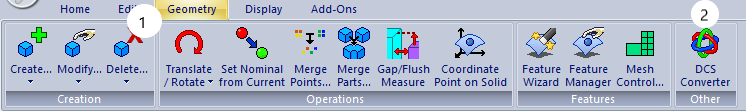
3.In the DCS Converter, select the Tools menu and select Options.
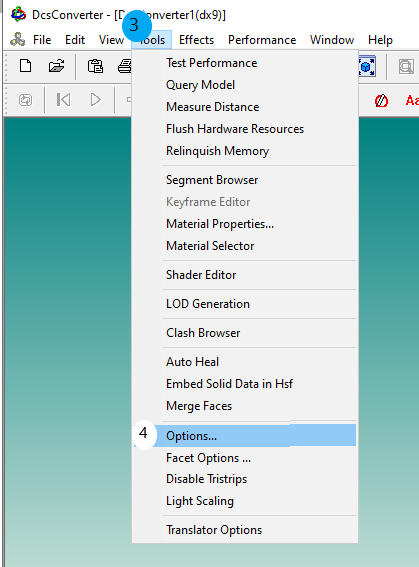
4.In the Options menu, select File.
5.At the bottom, make sure to check the Read Assembly, Read GD&T and Read GD&T as Semantic options.
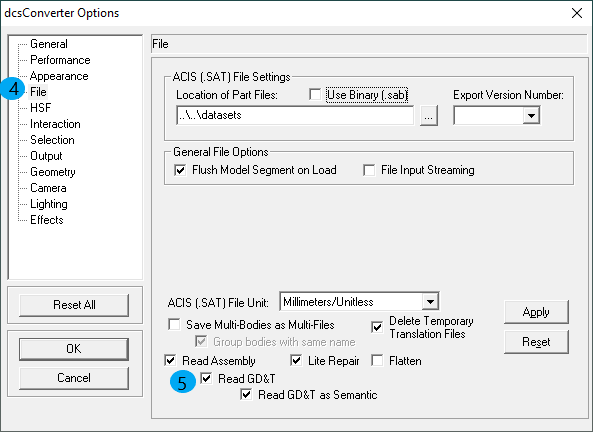
6.Click OK in the Options menu and close the DCS Converter.
7.Go back to 3DCS Multi-CAD and select the Start Here menu and select Import ![]() CAD file.
CAD file.
8.Select a CAD file to import and 3DCS will convert the GD&T in the part or assembly to GD&T in 3DCS.
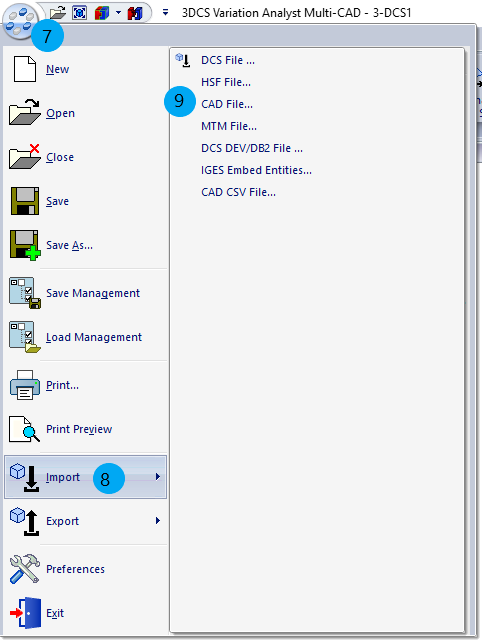
|
Created GD&TMost of the GD&T call-outs in a part file will be converted into Multi-CAD. If a geometric tolerance has multiple surfaces, the function in the CAD platform will need to select each surface for that geometric tolerance.
Ignored GD&T•Basic Dimensions •Text •Non-semantic GD&T •General defined tolerance or notes
|