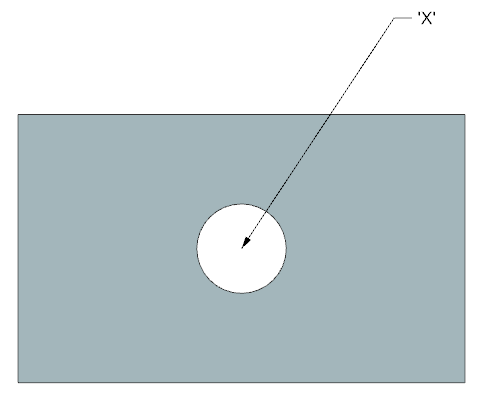Adding a Note
1.Click![]() Note.
Note.
2.Under Text Input type the desired text.
3.[Select Terminating Object] to place the leader line.
4. The Orientation Plane may need to be changed.
5. Click in the display window to place the note.
6. The finished Note should look like the image below.