Selecting on Open will open a dialog to a file explorer window. C:\Windows is the default location NX will navigate to when first launching NX.
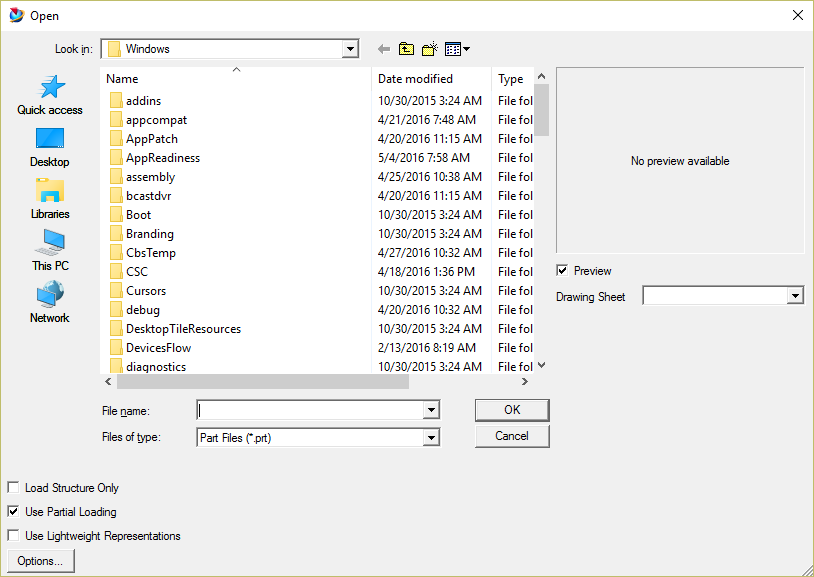
Load Structure Only
Will only load the available geometry within the assembly. No model information, such as points, solids, surfaces, curves or PMI will be available.
Note: Using this option will not load the 3DCS information and may corrupt the 3DCS model.
Use Partial Loading
Partial Loading will load the tree and geometry. However, only the available assembly features will available.
Use Lightweight Representations
Using Lightweight Representation will load the geometry as "graphic images".
This option is useful with large models. It will improve the overall use of NX functions, as well as improve 3DCS functions, for a better user experience.