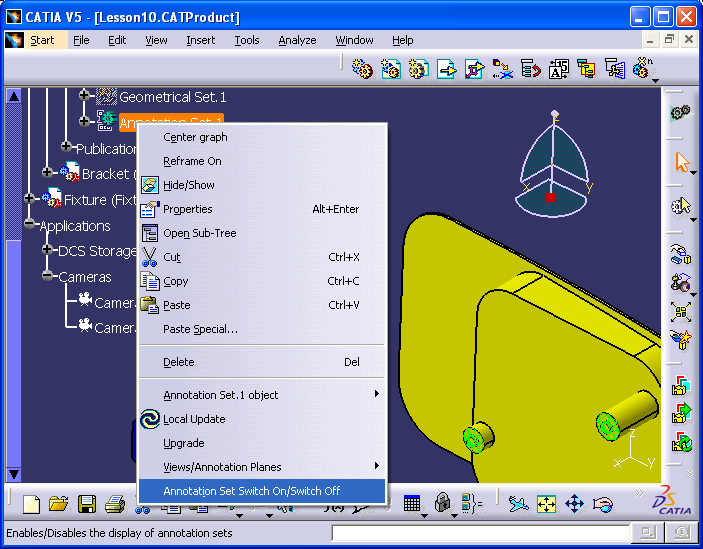V5 FT&A and V4 FD&T can be hidden or displayed as a whole using catia's Annotation set switch on/off. This switch is obtained by right clicking on the Annotation set in the assembly/part tree.
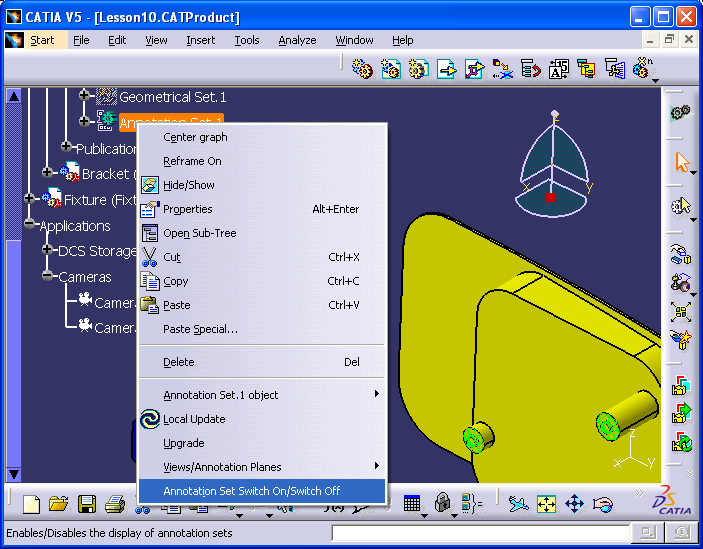
|
<< Click to Display Table of Contents >> Navigation: CATIA V5 General Information > CATIA V5 Functions > Adding GD&T in CATIA V5 > On/Off FT&A and FD&T Annotations |
V5 FT&A and V4 FD&T can be hidden or displayed as a whole using catia's Annotation set switch on/off. This switch is obtained by right clicking on the Annotation set in the assembly/part tree.