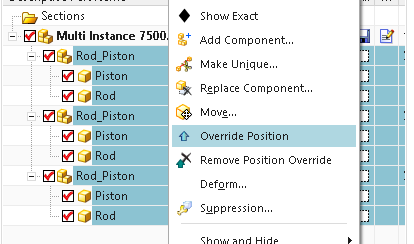Having an assembly with multi-instance Sub assemblies will move all the instances together while trying to move only one part from the sub assembly. In order to break this link, the user needs to override the position of the part to make it to move individually.
This rule applies to 3DCS also, even though 3DCS will only try to move one part of the sub asm, NX multi-instance will not allow the user to do so, override position has to be done even then.
To do this, right click on a part and select Override Position.