Creates an Assembly Arrangements, which can define alternative component position.
Menu (Top Border Bar)-> Assemblies -> Arrangements
Assemblies Tab: General Group -> Arrangements
Procedure:
1. Under the Assemblies tab, click ![]() Arrangements for a Model built with active Constraints. If no active constraints are created, skip steps 3 and 5.
Arrangements for a Model built with active Constraints. If no active constraints are created, skip steps 3 and 5.
2. Rename the default arrangement as Design if not already done.
3. From the Assembly Navigator select all the constraints (excluding the override constraints if any) right click and set as Arrangement Specific.
4. Click ![]() New Arrangement to create a new arrangement in the list. Name this arrangement Exploded. Double click to make it active. Click [Close].
New Arrangement to create a new arrangement in the list. Name this arrangement Exploded. Double click to make it active. Click [Close].
5. Now in the Assembly Navigator uncheck all the Constraints.
6. Click![]() Move Component.
Move Component.
7. Expand the dialog using the black down arrow above [Apply]. Under the Settings tab, change Arrangements from Use Component Properties to Apply to Used. This will apply all following moves to the active arrangement.
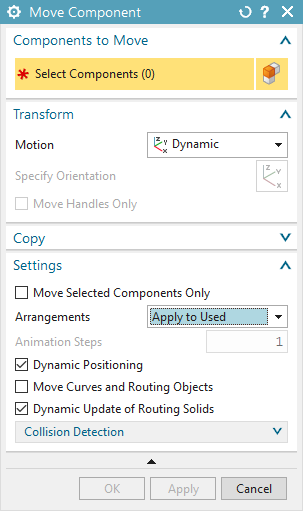
8. Move the desired components. Do this for all components that need to be separated. Press [OK].
9. Open the Arrangement dialog and try to toggle between the newly created arrangements just by double clicking on the name, notice the constraints getting activated and deactivated depending on the selection in the Assembly Navigator.
10. Selecting any Arrangement and doing an Update Model inside DCS will pick that model position as the DCS Position.
Note:•If the model have constraints right click those constraints to make arrangement specific this will make the Constraints only active when that arrangement is active. •Arrangements can be made by simply related to the Constraints, which are made in the Assembly. •All Parts should be individually positioned in order to make the Arrangements work. This can be done by opening the Component Properties and make the Position in the Used Arrangement section set to Individually Positioned under Parameters Tab. •The NX Explosions will only visually re position the CAD Parts so 3DCS will not support NX Explosions.
|
