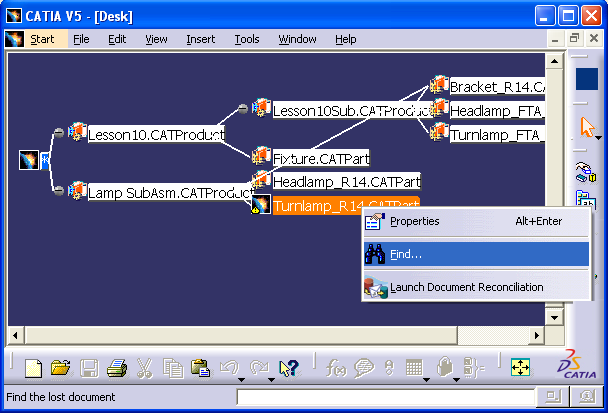If a product loses its link to a part the catia desk can be used to reconnect the part.
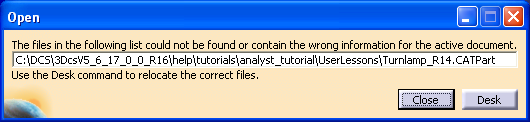
•To locate the missing part the user can either click on Desk button, or Close the dialog and go to File ![]() Desk to open the Desk window.
Desk to open the Desk window.
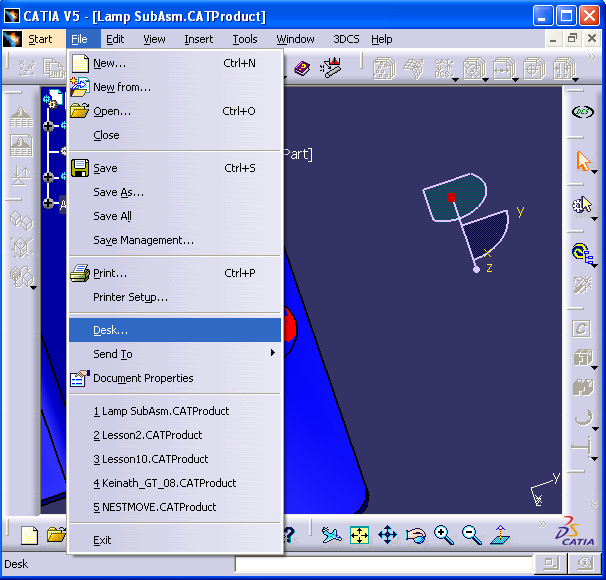
•The missing part is colored red. Right-click on the part and select Find option to locate it.