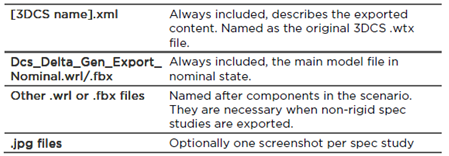The
|
Getting Started
To be access ![]() Visualization Export, the function is available under the
Visualization Export, the function is available under the ![]() Spec Study menu.
Spec Study menu.
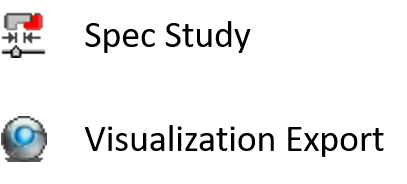
Export model
Once the Visualization Export Settings dialog opens, select from the following export settings:
•Select the Spec Studies or Simulation Measures to be exported to Visualization Export and use the right arrow button to make the selection available for export. Individual Simulation Measure samples (by number) can also be exported. These numbers are the actual sample numbers in your Simulation Output.
•Select the User Views to be exported to ![]() Visualization Export and use the right arrow button to push the selection for export.
Visualization Export and use the right arrow button to push the selection for export.
•Set the Export Directory to save the exported files into.
•Toggle Write JPG to enable/disable write of a sample jpg-image for each spec study for verification purpose by checking the Write JPG box. This is used for reference only.
•If Merge Faces to 1 Shape option is enabled the single polygon patches of each part are exported as single shapes to Visualization Export. Usually this option should be enabled except if the surface normals need to be repaired in Visualization Export.
•Choose whether to export VRML (WRL Export) or FBX (FBX Export) files. (FBX will require a separate license in Visualization Export).
•Using the Export Affected Geometry Only for Nominal File function will only export geometry that is affected in the selected Spec Studies. If geometry is not being used in a spec study it will only be included in the Nominal exported file when choosing this option. (This will allow Visualization Export to export the geometry from the 3DCS model that is affected by either the Spec Study or Measurements).
•Label Simulations as Scenarios: (Default is set to active). This setting applies to the external Visualization Export software; when importing the data into ![]() Visualization Export, it will apply the label 'Scenarios' to the measurement name.
Visualization Export, it will apply the label 'Scenarios' to the measurement name.
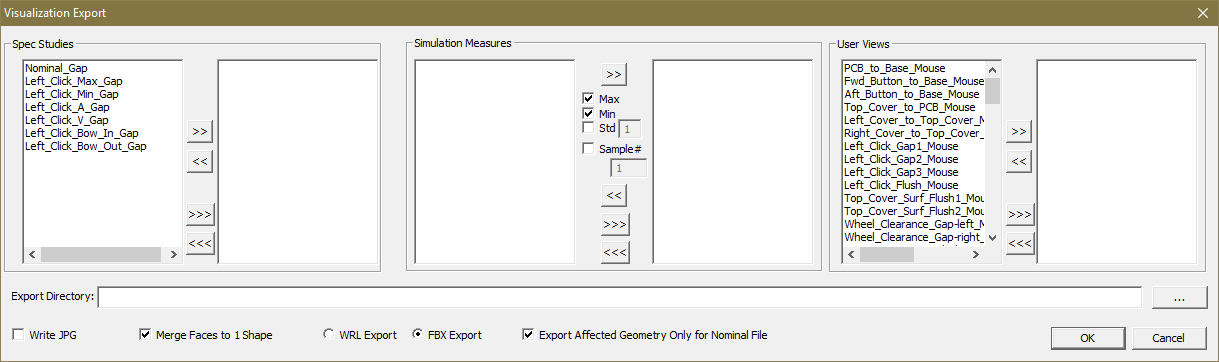
When you export to Visualization Export the file name is chosen by the exporter. The model geometry is exported either in VRML or FBX format. FBX is the preferred method of export.
In addition to the xml the following files are created:
|
Supported data
Besides the nominal geometry and Spec Studies the following information is exported to Visualization Export:
•User Views (referred to as Camera Views in Visualization Export). User Views created in Spec Studies.
•Descriptions for Spec Studies and/or Simulation Studies.
•Style (Material) assignments to parts (Color and transparency will be exported. Any textures (images) will not be exported and would need to be reapplied in DeltaGen.
•The Style properties defined by the currently selected Style Set. Additional unselected and unused styles will not be exported.