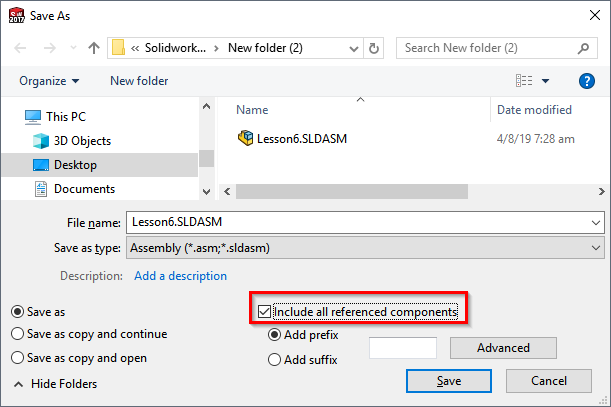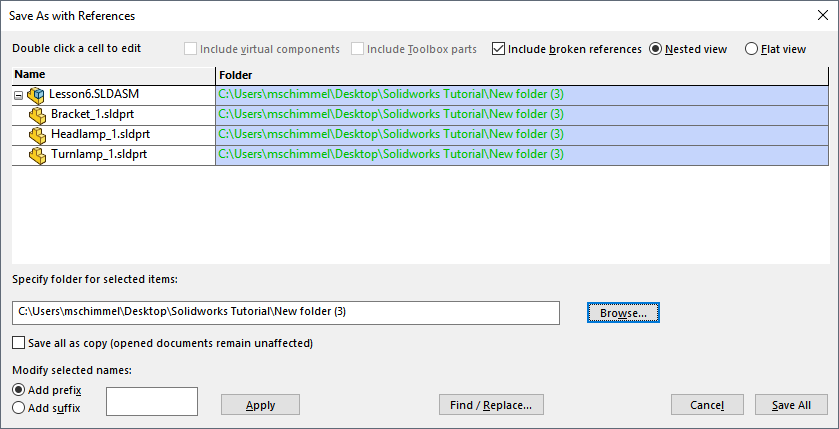1.Click File ![]() Save As...
Save As...
2.Check "Include all referenced components", then click "Advanced"
3.On the keyboard, Shift select all components and then click "Browse..."
4.Select a folder, then click "Save All"
5.Close the old model that is still open and open the new saved model