The
|
| Procedure: |
1.From the Tools toolbar, select the ![]() Save Summary. This will open the Pick Part dialog box.
Save Summary. This will open the Pick Part dialog box.
2.Select Assembly or Part in the Navigation Window. The Save Summary dialog box opens.
3.Select the type of information you wish to view in the drop-down list. The options are: Points, Moves, Tolerances, Measures.
4.Click the View button to view the information in Notepad. All information is displayed in Notepad, including point information and vector direction.
For Points, the Coord Only button becomes available. If checked, Points and their coordinates will be listed. If unchecked, only the Points will be listed.
|
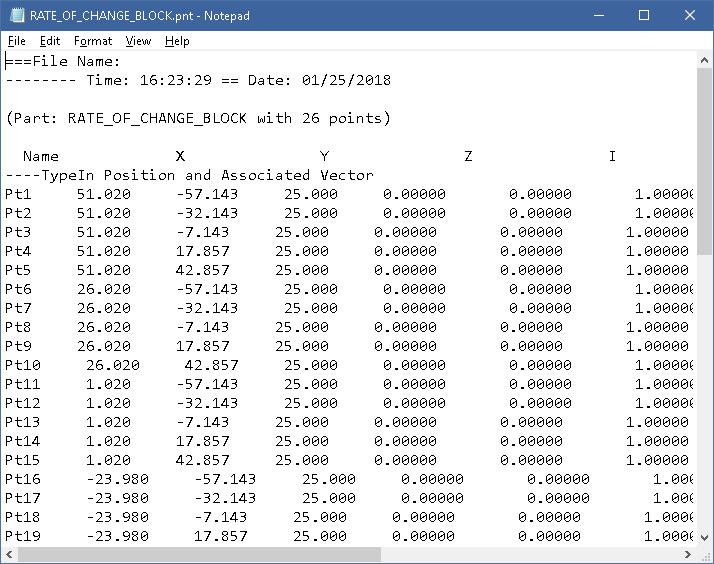
5.Click the File Name button to change the name and the location (if desired) of the file the information will be saved to.
oDefault file names will have the following file name extensions:
| Point Information ---Filename.pnt |
| Move Information ---Filename.mpv |
| Tolerance Information ---Filename.tol |
| Measure Information ---Filename.msr |
6.Click the Save button to save the information.
7.Click the Close button when finished.