The DCSDB2 file holds information relative to 3DCS and QDM, regarding measurement data. The measurement data can be produced by a Tolerance Analysis model's Simulation information, or from a QDM Template.
The DCSDB2 file is key for producing a Closed Loop, between a measurement plan, Tracking, reporting, Root Cause Analysis and Problem Solving.
See also... |
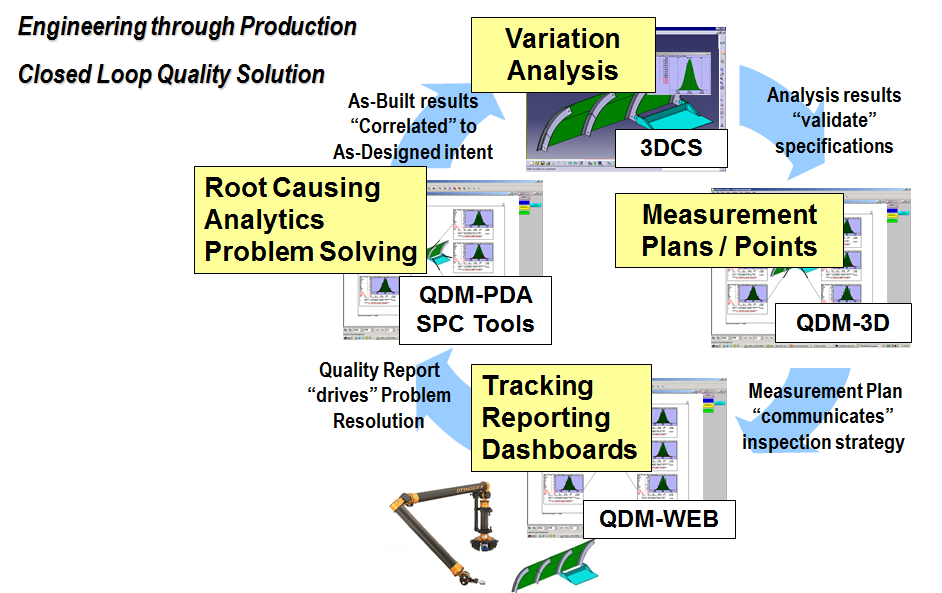
From a 3DCS Tolerance Analysis Model
With a model active in 3DCS, select ![]() DCSDB2 File and select either a part or the assembly.
DCSDB2 File and select either a part or the assembly.
•Exporting a DCSDB2 file at the assembly level will export each available part with points into separate DB2 files. For example; if an assembly had 50 parts, expect a DB2 file for each part.
•Exporting a DCSDB2 file at the part level will only export the selected part's point data. The spec limits will be set from the points nominal position +/-1.0.
oThis will only apply if the the 3DCS Preferences under the Measurements tab are set to Relative. Otherwise, the spec limits of the points will export as +/-1.0.
Example of DB2 format:
1.Run a simulation, or open an existing HST file.
2.In the Simulation window, go to File ![]() Save As QDMDCSDB2 (*.CSV). This option will export all of the active measures in a model.
Save As QDMDCSDB2 (*.CSV). This option will export all of the active measures in a model.
oUsers can specify when exporting a DB2 file to either Zero-based or Nominal-based.
oThe exported DCS DB2 file is a *.csv file and has the following format:
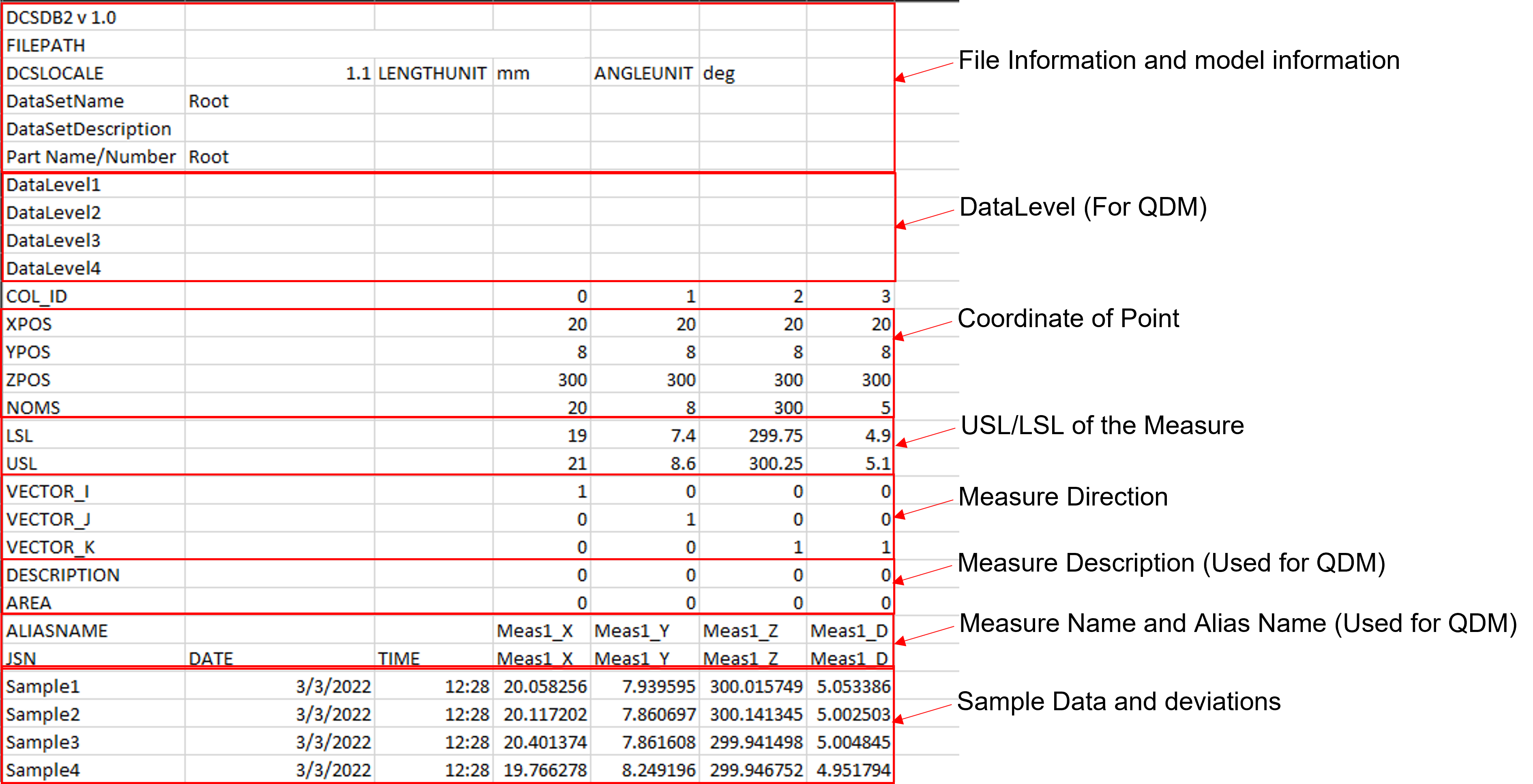
File and Model Information: Basic information about the model and the file.
DataLevel (For QDM): The Data Level rows are used for exporting the QDMWEB program drill down information, such as: Batch, data date range, number of samples and the date format. This information is read by the QDMWEB stylesheets and other modules to report this information as per different customer requirements.
Col_ID: Column ID,
Point Coordinates: Displays the coordinates of the Point used to create the measure.
USL/LSL Spec Limits: Shows the Measure Spec Limits.
Measure Direction: Shows the Measure Direction.
Measure Description (Used for QDM): Allows users to add a description in the DB2 and shown in QDM.
Measure Name (JSN) and Alias Name: 3DCS can apply an Alias Name for the Measures. The JSN will be the name defined before the Alias Name was applied so QDM can show the correct Measure. The Name of the measure must have the direction associated for each direction, for example: _X, _Y, _Z are usually available in a model. Other directions that can be used are _D if a Diameter Size measure exists, or _A if the Associative direction exists.
Sample Data: Shows the deviations from the Measure's nominal value. Users can set the values shown to Zero-Based deviations in the 3DCS Preferences.