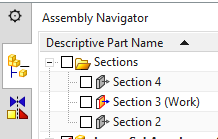Procedure:
1.Switch to the View tab and click ![]() Edit Section.
Edit Section.
2.[Specify Plane] on which the section view should take place by selecting a surface on the part.
3.Specify the Offset in the dialog box or by clicking and dragging the triaxis on the part.
4.Press [OK].
5.Use ![]() Clip Section to toggle the section view on or off.
Clip Section to toggle the section view on or off.
6.Created Section Views will be saved under the Assembly Navigator under Sections.
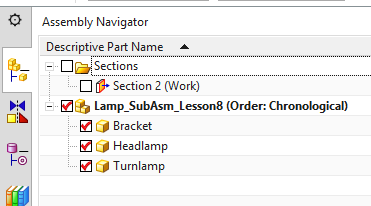
7.Multiple Sections for the same assembly can be created. The user needs to double click a section for the tree to make it active.