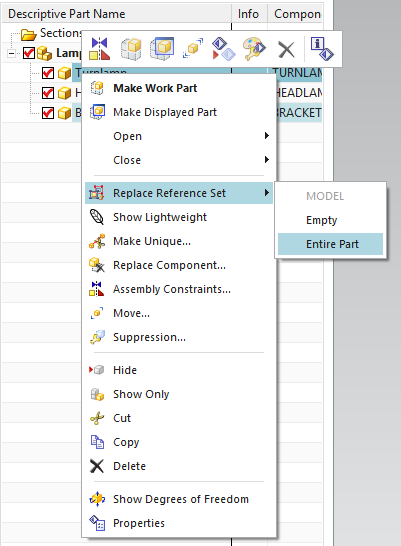Reference Sets in Siemens NX refer to the display of the part. Three Reference Sets are available to switch the view of the parts in an assembly. 3DCS users will need to change the Reference Set to Entire Part in order to extract CAD Points.
The Reference Set MODEL is created by default in NX. Other Reference Sets can be created, including or excluding different solid bodies created in the part.
|
Procedure:
•In the Assembly Navigator, right-click a part.
•Highlight over the Replace Reference Set options and select Entire Part.