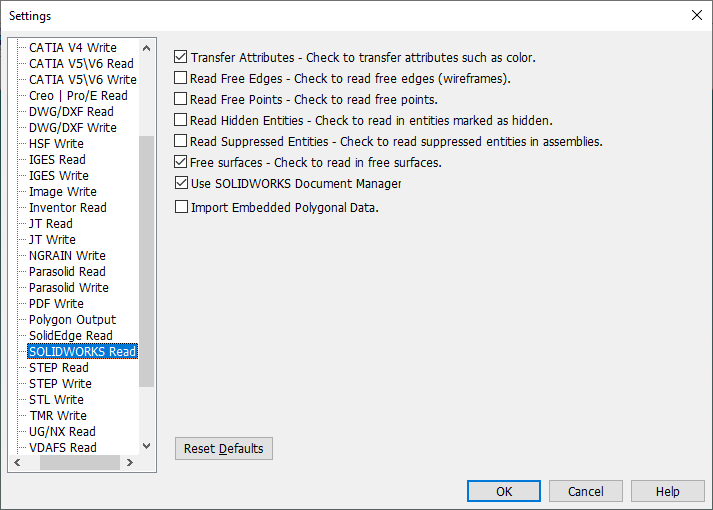The Translator Options allow the user to modify the settings for the CAD files prior to importing or opening for translation into HSF files.
To access the Translator Options, go to Options
|
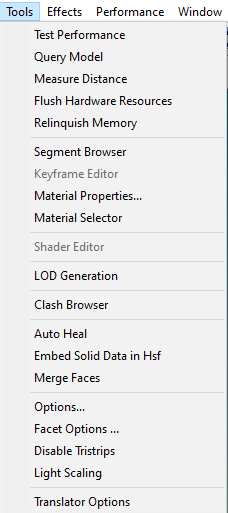
These are options available for Solidworks files. Activating any of these options will not require the user to restart the software. The user may need to re-import the CAD data to recreate the HSF files. Close the DCS Converter to apply the changes.
Transfer Attributes: Obtains display attributes for parts, such as color. Read Free Edges Read Free Points Read Hidden Entities Read Suppressed Entities: Entities that are suppressed in the assembly will also be converted to the HSF. While Save Multi-Bodies is active, this option will also save the suppressed entities as their own HSF file. Free Surfaces Use SOLIDWORKS Document Manager: The Document Manager is installed with the software. This option can be used for files saved in a beta versions of Solidworks. Import Embedded Polygonal Data
|
|---|