To import Autodesk files (*.ipt) into 3DCS Multi-CAD, users will need to download the latest Inventor Kernel and, if applicable, the applicable patch.
Go to: http://www.transmagic.com/download-prerequisites and download the Inventor View. Later versions of 3DCS can use the latest version of Inventor View.
|
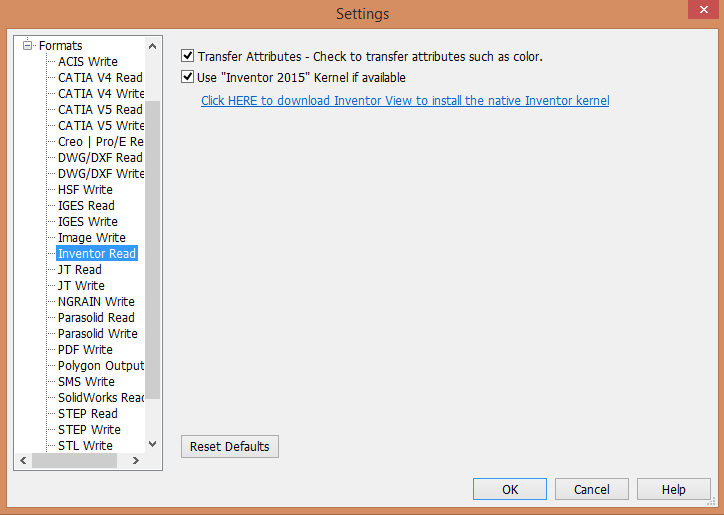
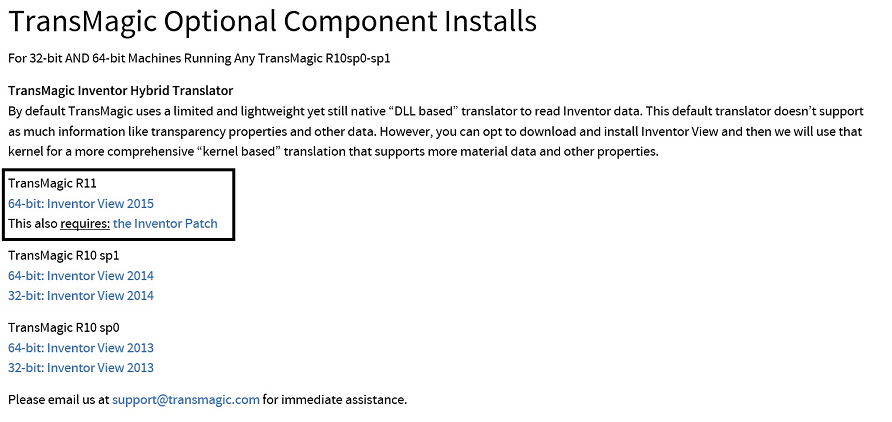
Notes:•Users that need to convert *.ipt or *.x_t files need to download Inventor View and a Power Pack Translator license. Please contact your Sale Support to learn more about the Power Pack Translator License. For earlier versions:•3DCS version 7.3.2.0: Install Inventor View 2014 (Transmagic R11). •3DCS version 7.3.1.1: Install Inventor View 2014 (Transmagic R10 sp1) •3DCS version 7.2.2.0: Install Inventor View 2013 (Transmagic R10)
|