To translate/manipulate out the parts using the Trihedron, follow the next steps:
1. Place cursor over the trihedron until it changes to the pan symbol.
2. Drag the trihedron until it is over one surface of the part. The orientation of the trihedron should be kept the same otherwise the part may rotate as well as translate.
3. Double click on the trihedron and a dialog box will appear.
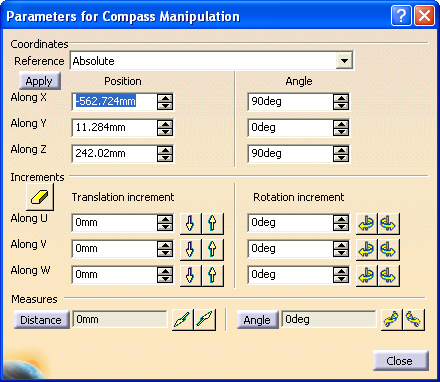
4. Make the appropriate changes, then select the apply button.
5. When finished, select the Close button.
6. Update model.
Note: You can also select the axis of translation and drag the part to desired position.