The Manipulate function will move the parts an Non-incremental distance in the workspace. For more detailed information on manipulation use, please see the CATIA online documentation file entitled "Manipulating Components."
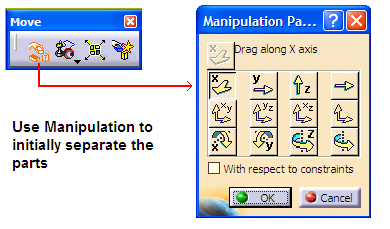
In order to initially separate the parts, use the compass located in the upper right-hand corner of the graphics window. By clicking on the red dot at the base of the compass, and dragging it onto the surface of a part, an Incremental separation of the parts will be possible. Simply double click on the compass once it has been dragged onto the desired part to access the translation and rotation functions (Compass Manipulation Dialog). For more detailed information on compass use, please see the Catia online documentation file entitled "Moving Objects Using the 3D Compass."
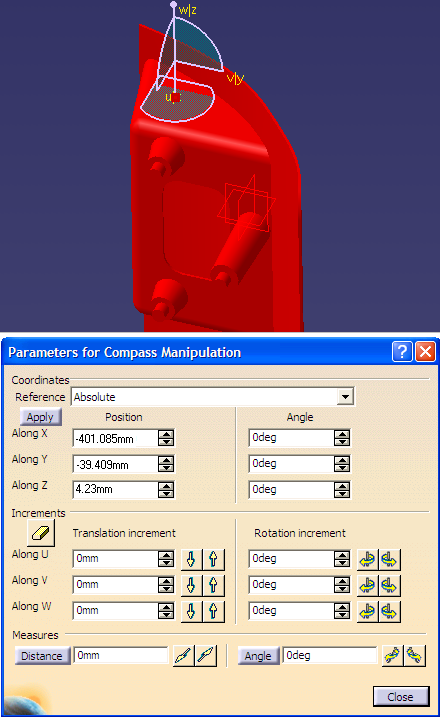
The 3DCS Reset LCS function sets selected parts and assemblies to the global coordinate and can be used to undo changes made using Manipulation or the Compass.