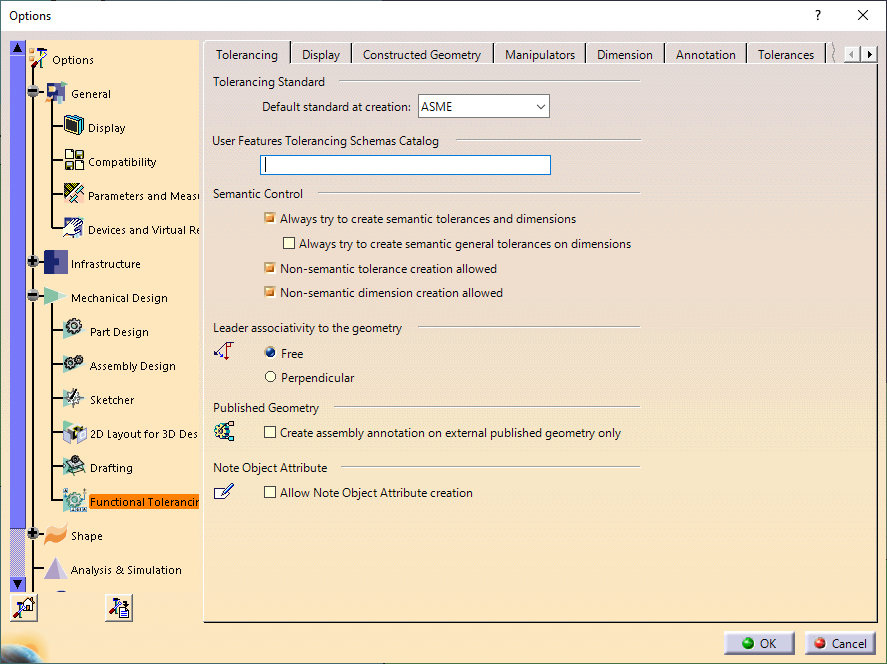Here are some useful CATIA V5 Options to utilize in the Functional Tolerance and Annotation workbench (FT&A). Go to Tools ![]() Options
Options ![]() Mechanical Design
Mechanical Design ![]() Functional Tolerance and Annotation.
Functional Tolerance and Annotation.
Tolerancing Tab: Settings under the Tolerancing tab allow users to change the default GD&T standard:
This option allows the user to select the correct standard to be used by CATIA for Geometric Dimensioning and Tolerancing (GD&T), when creating Functional Tolerance Annotation (FT&A).
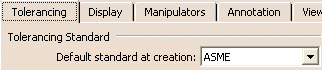
Semantic Control: Adjust how the FT&A is created by changing these options.
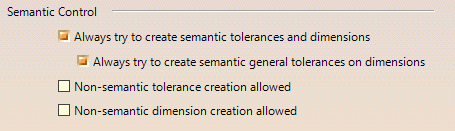
•(Optional): Activate these options to always create Semantic Tolerances: Always try to create Semantic Tolerances and Dimensions and Always try to create Semantic General Tolerances on Dimensions. This will always create Semantic Tolerances through either the Tolerance Advisor or while creating Geometric Tolerances and Dimensions through the FT&A Workbench toolbar.
Semantic Control (default): This setting will generate Semantic GD&T through the Tolerance Advisor only.
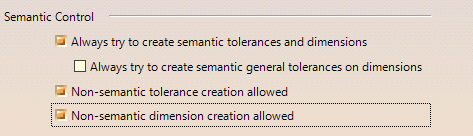
Tolerances tab: The Tolerances tab allows users to set the default Precision and delimiter when creating new GD&T call-outs in FT&A.
Comma or Period Separator: This option allows the user to select the type of separator used as the delimiter for a decimal point,when creating FT&A.
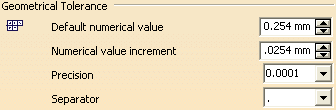
View/Annotations tab:
The View/Annotations tab allows users to set and changes how the GD&T call-outs are viewed or shown.
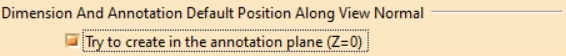
Create on Annotation plane
This option forces new GD&T call-outs, text, and dimensions to be created on the Annotation plane.