III. Add Force Measurements
3.1 The following force measurements will be added to the model:
1. NodalForce_Muffler_Hook_x - Nodal Force on the Hook point on Muffler in x direction
2. NodalForce_Muffler_Hook_x - Nodal Force on the Hook point on Muffler in y direction
3. NodalForce_Muffler_Hook_x - Nodal Force on the Hook point on Muffler in z direction
These forces will be measured at every step during the assembly process.
3.1.1 Select ![]() Force Measure icon and choose the ExhaustAsm product as parent part.
Force Measure icon and choose the ExhaustAsm product as parent part.
3.1.2 Name the measure "NodalForce_Muffler_Hook_x" with a description of "Nodal Force on the Hook point on Muffler in x direction"
3.1.3 Click on the [Add] button next to the Objects section and select point Muffler_Hook on the Muffler part from the Navigation Tree or from the Graph window.
3.1.4 Use the Mode selection as Max force.
3.1.5 Set the direction to Type In and (1, 0, 0) vector.
The completed dialog box should appear as below:
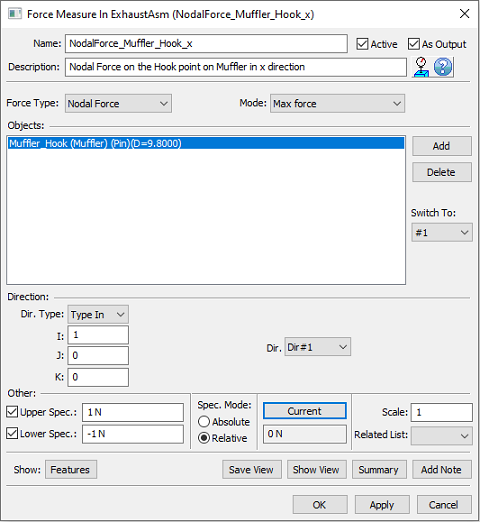
3.1.6 Click [OK] to close the Force Measure dialog box.
3.1.7 Create the other measurements.
3.1.8 Save the model.
Results:
The nominal values of the measurements remain unchanged.