V. Constrain the Manifold (LockDOF_Manifold and Clamp_Manifold_->_Engine)
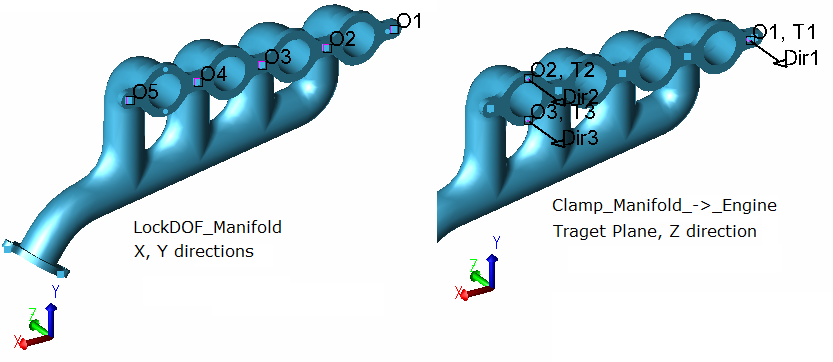
The Manifold is located to Engine with rigid body moves; pattern move floats the Manifold holes onto Engine bolts.
5.1 Add a LockDOF move for all five holes in the Manifold. The floated holes will be locked in X-dir and Y-dir.
5.1.1 Select the![]() LockDOF icon and chose the ExhaustAsm product as parent part.
LockDOF icon and chose the ExhaustAsm product as parent part.
5.1.2 Name the move "LockDOF_Manifold" with a description of "LockDOF Manifold holes in x, y-dir"
5.1.3 Click on the [ClickToAdd] button in the Positioning Pts section and select points B_H1_Man-Eng, H2_Man-Eng, H3_Man-Eng, H4_Man-Eng and C_H5_Man-Eng on the Manifold part from the Navigation Tree or from the Graph window.
5.1.4 In the XYZ section check the X and Y boxes for all points to constrain them in X and Y directions.
5.1.5 Rx, Ry, Rz are rotational degrees of freedom. Leave the rotations free.
5.1.6 The completed dialog box should appear as below:
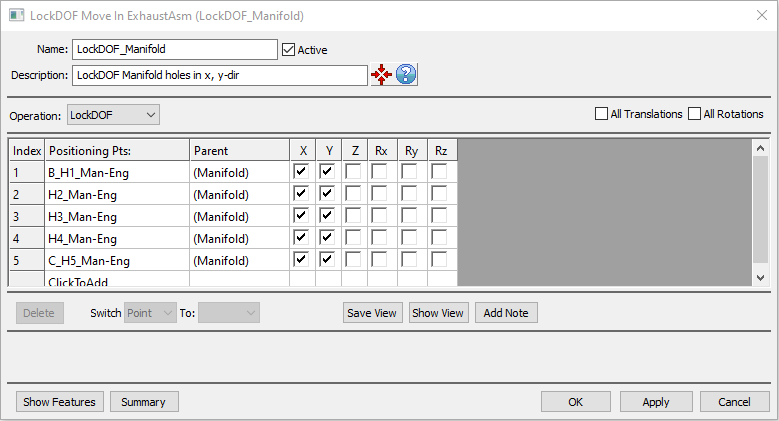
5.1.7 Click [OK] to close the LockDOF move dialog box.
5.1.8 Save the model.
5.2 Add a Clamp move for the three surface points in the Manifold. Points A1_Base, A2_Base and A3_Base will be clamped with Infinite force to the Engine using Target Associate direction and Hard (All DOF) joining type.
5.2.1 Select the![]() Clamp icon and choose the ExhaustAsm product as parent part.
Clamp icon and choose the ExhaustAsm product as parent part.
5.2.2 Name the move "Clamp_Manifold_->_Engine" with a description of "Clamp Manifold to Engine, hard clamp, target plane,infinite force".
5.2.3 Click on the [ClickToAdd] button text in the Clamping Object Pts section and select points A1_Man, A2_Man and A3_Man for the Manifold in the Navigation Tree or from the Graph window.
5.2.4 Click on the [ClickToAdd] button text in the Clamping Target Pts section and select points A1_Man, A2_Man and A3_Man for the Engine_Body_Ref-Exhaust in the Navigation Tree or from the Graph window.
5.2.5 Activate the Smoothing to deform the whole part.
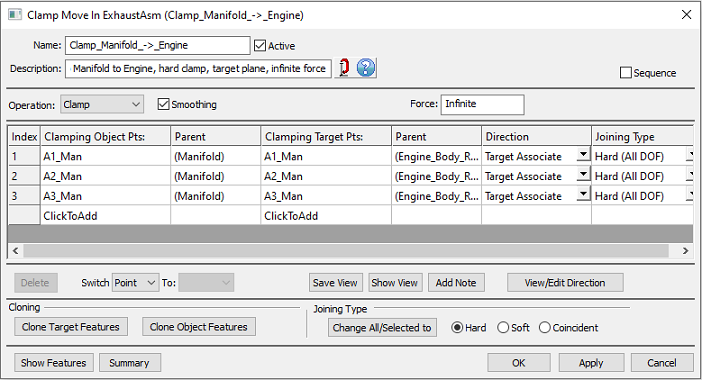
Results:
The nominal values of the measurements after constraining the Manifold remain unchanged.