V. StiffGen
Purpose and usage:
•Automatically selects mesh file nodes that are the closest to the modeling points and create the ASETs set in an updated mesh file.
•Adds keywords in the updated mesh file that are needed to generate stiffness, mass and load files.
•Creates the stiffness, mass and load files by calling the FEA solver (e.g. Nastran.exe)
5.1 The steps to create the updated input deck and stiffness matrix, using StiffGen are:
5.1.1 Use an FEA Preprocessor to create an input deck (i.e. *.nas file) that includes information for nodes, elements, type of mesh, thickness (for shell mesh), type of material, and material properties: Young's Modulus, Poisson's Ratio, Density, and Expansion Coefficient (for Thermal analysis).
5.1.2 Use StiffGen to link each modeling point (existing in the 3DCS model) to the closest mesh node. The previously created input deck (e.g. created with Abaqus), and an External FEA Tool (e.g. an Abaqus executable) will be used to select the mesh nodes closest to the modeling points, and add them to a node set named DcsAsetSet, which will be created close to the bottom of the mesh file. A second file including the same node set will also be created for Abaqus files only. These two files will then be automatically run through Abaqus compiler to generate the reduced stiffness and mass matrix. Extra points should be created on the part for a proper deformation if smoothing is activated in compliant moves.
The StiffGen dialog is shown below:
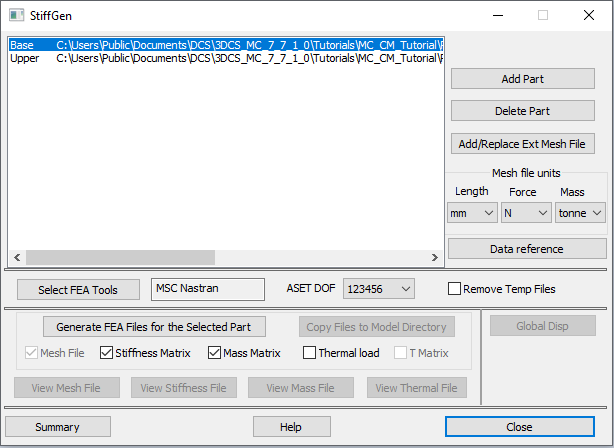
Step-by-step:
1. Select part.
2. Select original mesh file.
3. Select units.
4. Select FEA solver.
5. Check Remove Temp Files - will delete extra files created during solving.
6. Check matrices to be created.
7. Click Generate FEA Files for the Selected Part.