FT&A (Functional Tolerancing and Annotation) is CATIA V5's method of attaching tolerancing information to the features of a part.
Tolerance Advisor•Datum and tolerance creation •Keeps GD&T linked with selected surfaces •Creates reference frames with datums
|
How to create FT&A/GD&T in CATIA V5:
1.Open a Part in CATIA V5
2.Go to Start and highlight on Mechanical Design ![]() Functional Tolerance and Annotation.
Functional Tolerance and Annotation.
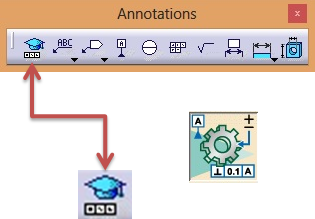
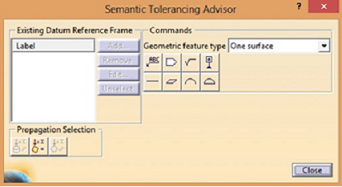
Notes: •GD&T cannot be extracted when the parts are in Cache Mode. A warning message will let the user know which parts are in Cache Mode. |