Procedure:
1.Double-click a part to edit.
2.Make sure to switch to ![]() Part Design or
Part Design or ![]() Generative Wire-frame and Surface apps.
Generative Wire-frame and Surface apps.
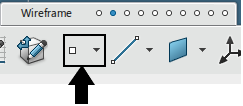
3.Select the Point icon to open the Point dialog.
4.In the dialog, change the type to On Surface.
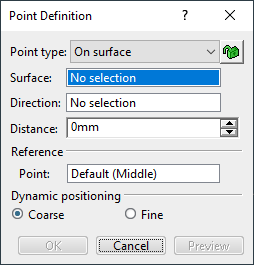
(All point creation types are supported to convert from 3DEXPERIENCE to 3DCS.) |