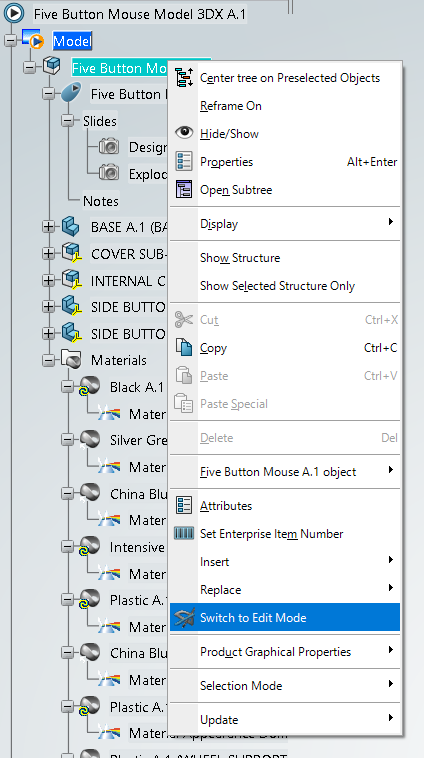In 3DEXPERIENCE, when the assembly is first loaded, no of the parts are available to be selected to create Features in 3DCS. Users will need to switch the parts to Edit Mode.
|
1.When the assembly is open, double-click on the Assembly.
2.Right-click on the assembly, select Switch to Edit Mode.