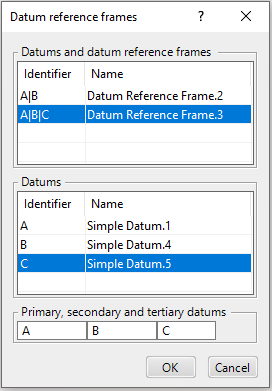Datum Reference Frame
1. Open Tolerancing Advisor dialog in the part
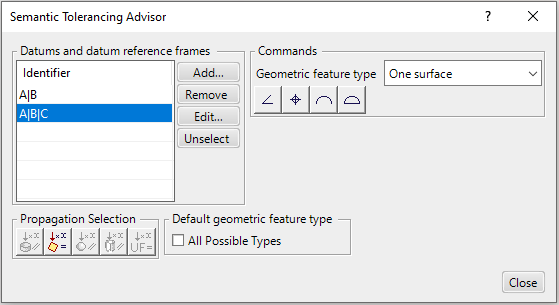
2. Click the Edit... button
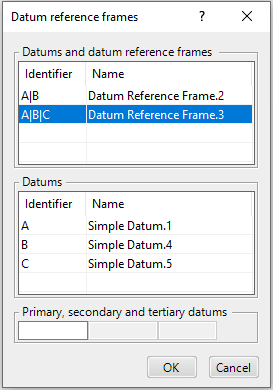
3. Select the datums in the bottom frame and then select "OK" to create a Datum Reference Frame
•To create a DRF of A-B|C|D, select datum A, select the first box on the bottom with A and select datum B