Measurements can be done at any level of an assembly. The measurement icon can be customized and put in any work bench.
In Assembly Design, Part Design, or Generative Shape Design, users can find functions like Measure Items, Measure Between and Measure Inertia.

(Taken from 3DEXPEREINCE 2018x)
Measure Between can be used to measure feature to feature, Exact or Approximate, selecting any geometry. There are many ways to create a measure between elements of the part
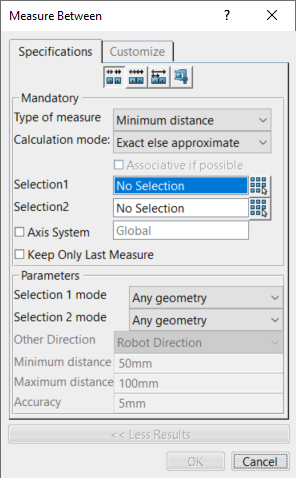
(Taken from 3DEXPEREINCE 2018x)
Measure Between:
1.Launch the Measure Between function.
2.Select the two set of features to measure between.
a.The geometry can be changed to a picking point, Points only, surfaces, etc., adding more parameters can change the measure results.