Preferences: Select the user icon to expand more options and select Preferences to open the Preferences dialog.
To import data from CATIA V5 that has 3DCS data in the CATProduct and sub-assembly levels, users will need to activate the Remove CAA Containers that aren't declared in CAA XML file. This is ensure all the 3DCS data will be removed before importing the CATIA V5 assembly into 3DEXPERIENCE.
1.Select All Preferences tab.
2.Select Social and Collaborative.
3.Select the Coexistence and Migration.
4.Check on Remove CAA containers that aren't declared in CAA XML file.
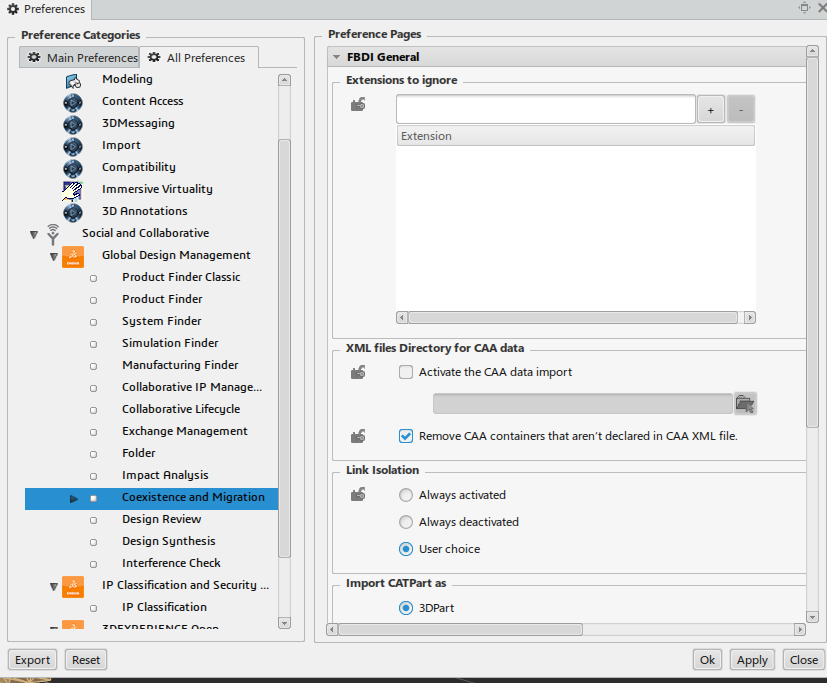
(Image taken from 3DEXPERIENCE 2022x)
To access PLM Access settings, highlight the ![]() user menu and select Preferences. In CATIA V6 (2013 and 2013x), go to Tools
user menu and select Preferences. In CATIA V6 (2013 and 2013x), go to Tools ![]() Options. Navigate to the PLM Access in the tree and the PLM Attributes tab. The user can costumize the Node and Tree Navigators.
Options. Navigate to the PLM Access in the tree and the PLM Attributes tab. The user can costumize the Node and Tree Navigators.