See Also:
|
Animation is located on Graphical Analysis ![]()
![]() Animation button to bring up the Animation dialog.
Animation button to bring up the Animation dialog.
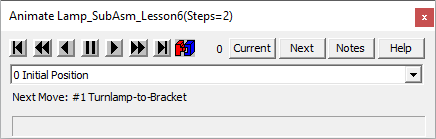
Commands:
| Performs one Move sub step per click of the button (forward and reverse). |
![]() Performs one assembly Move (forward and reverse).
Performs one assembly Move (forward and reverse).
| Perform all assembly Moves (forward and reverse). |
| Pauses the Play functions. |
| Separate, or resets to the initial assembly position, without exiting the dialog. |
•Current: displays the Move Objects and Targets of the current Move in the Graph Window.
•Next: displays the Move Objects and Targets of the next move.
•The List of Moves: allows the user to select a certain move and to build to that position. With this function the user can skip to a move, without having to build each move individually.
•Notes: shows/hides the editable description of the current move. Clicking on the Notes button again, hides the description section.
•Progress bar: shows the progress through the steps of a move or moves. The more moves that are in the model
•Click the X button to close when finished.