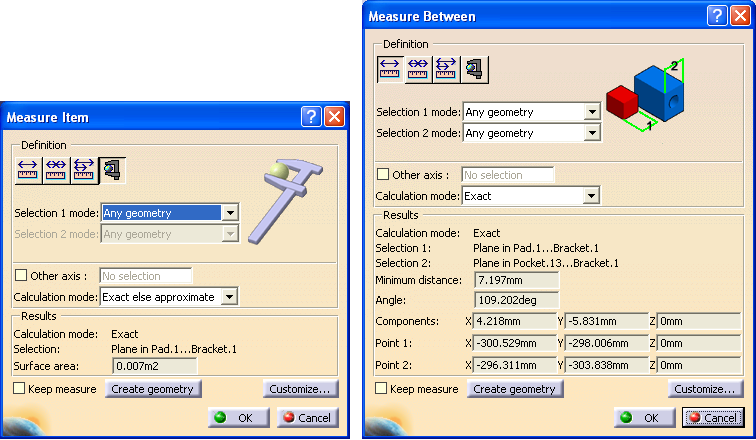CATIA measurements can be done at the part or product level. The measurement tools are available in most apps or workbenchs in the Tools scene. With Catia measurements you can measure an item or between items. Items refer to features, which could be Catia points, lines, planes, surfaces, holes, and slots. Users can also create geometry using the Measure Item and Measure Between functions.
![]()
•Measure Item: The user is able to measure lines, points for coordinates, edges for radius or edge length
•Measure Between: The user can measure between points, edges, faces, and other features.
•Create Measure Intertia: This measure will measure a whole part, giving the Area, Volume, Mass and axis information.