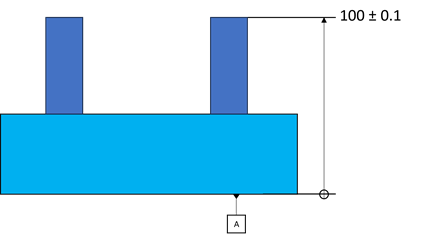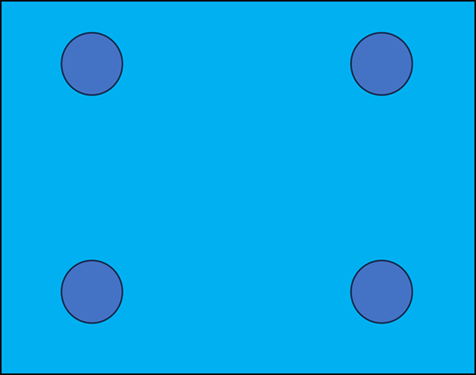The
|
How to create Combined Feature?
1.Click the ![]() Combined Feature function from the Feature Creation tab, drop down menu under Dynamic Points.
Combined Feature function from the Feature Creation tab, drop down menu under Dynamic Points.
2.Click the create button and start selecting the features to combine.
3.Optional: The name can be edited or left to the default name.
4.Click OK to create the feature.
Combined Feature use cases:
Dimensioning Location |
Top surfaces of pins |
|
|
The top of the four pins can be selected and used in the Dimensioning Location GD&T. This causes all four surfaces to deviate together as one feature. |
|
Notes:•The •The user will be able to select the
|