A ![]() Concentricity GD&T is used to vary the location of an axial feature relative to a concentric Datum axial feature. In 3DCS a
Concentricity GD&T is used to vary the location of an axial feature relative to a concentric Datum axial feature. In 3DCS a ![]() Concentricity GD&T varies the location only of the feature. Note that even though in ASME a Concentricity GD&T is controlling location, orientation, and form, in 3DCS it is only controlling location. For this reason, it may be necessary to add refinements to the GD&T that are not on the drawing.
Concentricity GD&T varies the location only of the feature. Note that even though in ASME a Concentricity GD&T is controlling location, orientation, and form, in 3DCS it is only controlling location. For this reason, it may be necessary to add refinements to the GD&T that are not on the drawing.
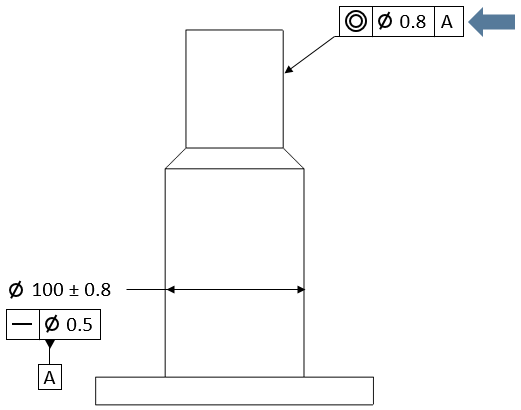
Creating Concentricity Procedure:
1.In the GD&Ts dialog, select ![]() Concentricity in the drop-down list and select [Add GD&T]. This will open up the GD&T dialog.
Concentricity in the drop-down list and select [Add GD&T]. This will open up the GD&T dialog.
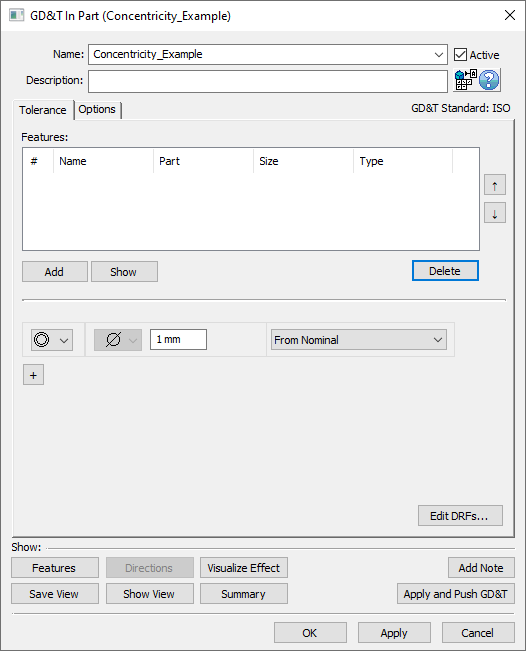
2.Underneath the Features list, select [Add].
3.Select the feature(s) whose location should be varied by this GD&T.
4.Click [OK][Close] in the Pick FeatureSelect dialog
At this point the GD&T dialog will pop back up. Notice that the features selected are now in the Features list in the top half of the dialog.
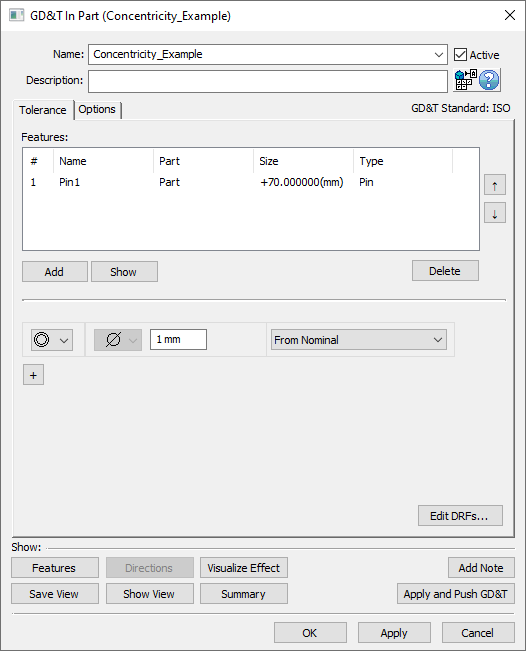
5.Enter the range in the text entry field.
6.Select a DRF or From Nominal from the Datum Reference Frame drop-down. See Datum Reference Frames for more information about creating and using DRFs.
7.Select [OK] to exit the dialog and the save the GD&T.
How this GD&T Varies the Feature:
A ![]() Concentricity GD&T will always have a diametrical zone. The
Concentricity GD&T will always have a diametrical zone. The ![]() Concentricity GD&T only varies the location of the feature which means that the size, orientation, and form of the feature remain perfect. The location of the feature is varied within the specified diametrical zone.
Concentricity GD&T only varies the location of the feature which means that the size, orientation, and form of the feature remain perfect. The location of the feature is varied within the specified diametrical zone.
A sample feature with how a ![]() Concentricity GD&T with diametrical zone would commonly deviate them is shown below.
Concentricity GD&T with diametrical zone would commonly deviate them is shown below.
Note: While only a few deviated locations are shown below, the actual variations will use the entire specified zone.
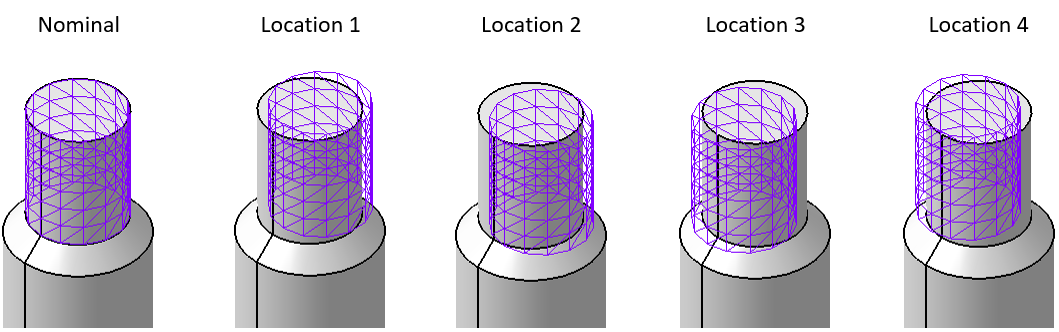
An isometric view of a pin with a Concentricity GD&T.
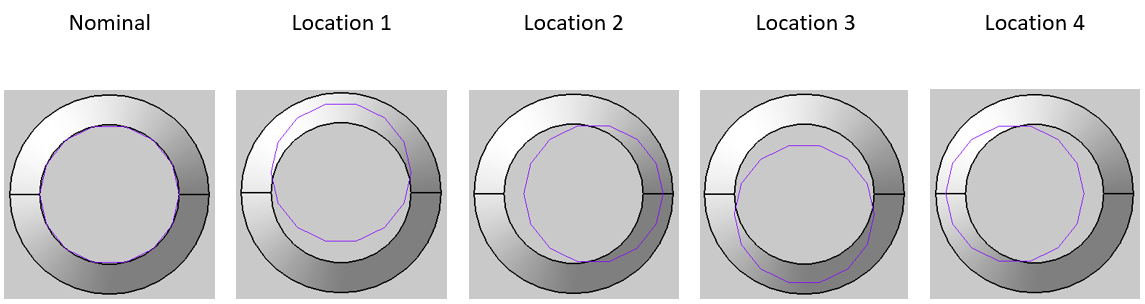
A top view of the same pin with a Concentricity GD&T.
A diametrical zone will only work for an axial feature.