Next, you will create a measure at the bottom of the gap.
•Repeat the steps above to create a Point Distance measure between the TurnLp_Lwr_Gap point in the Turnlamp and the HeadLp_Lwr_Gap point in the Headlamp.
•Name the measure "Lwr_Gap" and enter the Description as "Lower gap variation between Turnlamp and Headlamp."
The completed Lwr_Gap measure should look like the image below.
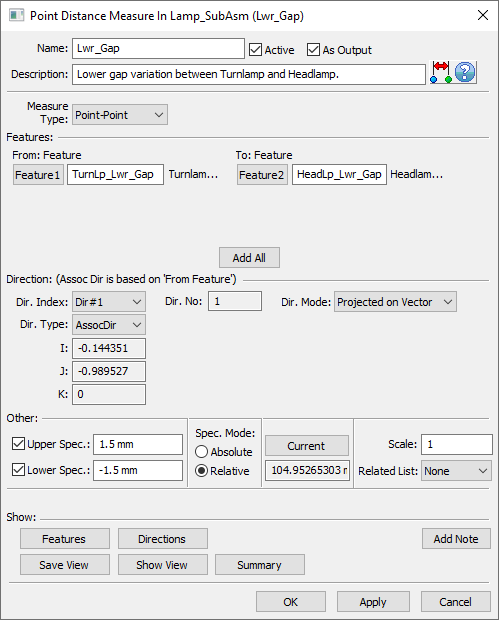
•Use the [Features] and [Directions] buttons to verify the features and direction are correct.
•Click [OK] in the Point Distance Measure dialog to save the measure and close the dialog.