Datum Optimizer (DO) will use the Datum_Opt_Tutorial model to determine the best sets of datums from a candidates set with the goal of minimizing the rigid part variation or compliant part deformation.
•Launch 3DCS Variation Analyst. The AAO toolbar should be available.
•Open the Datum_Opt_Tutorial model from
C:\Users\Public\Public Documents\DCS\3DCS_V5_8_2_0_0\Tutorials\V5SWMCNXV6CREO_AAO_Tutorial\Datum_Opt_Tutorial
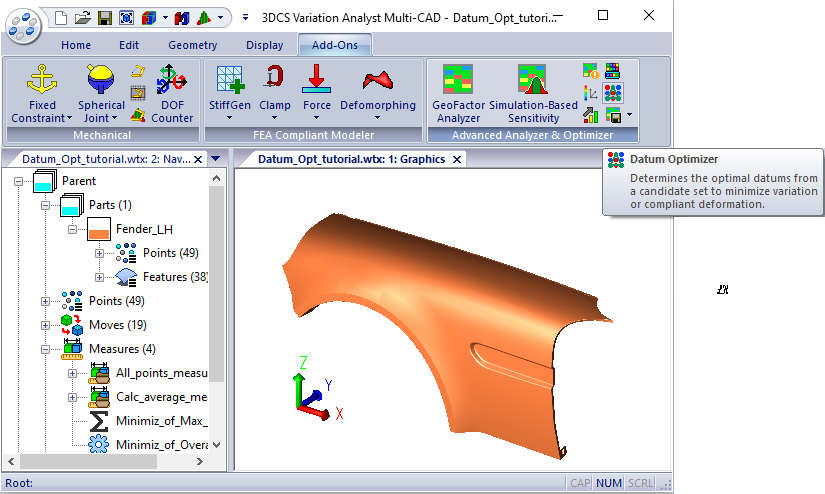
•This model includes:
- Two parts: 1 Fender, and 1 Parent. A parent part is required to perform the calculation.
- Rigid moves: Step Plane
- Compliant moves: Load FEA, Clamps, Gravity
- Measures: Point Distance, Combination, and Equation
There are several types of calculations available to determine the optimal datums:
1. RIGID
1.1 Minimization of Maximum Variation
1.2 Minimization of Overall Variation
1.3 Minimization of Selected Measurements
2. COMPLIANT
2.1 Minimization of Maximum Deformation
2.2 Minimization of Overall Deformation
1.3 Minimization of Selected Measures
3.2.2 Minimization of Overall Deformation
3.2.3 .
1.1 RIGID - Minimization of Maximum Variation --- the part with optimized datums will have the smallest maximum variation range for all points on the part, meaning all 3DCS mesh points.
| ***No moves need to be activated in the model. |
1.1.1 Open the Datum Optimizer from the AAO Toolbar
1.1.2 Select the Rigid tab and:
1.1.2.1 Click the Part/Assembly button to select the Fender_LH part in the model.
1.1.2.2 Click the Candidates & Constraints button to select the points that will be included in the calculation for the optimum datums selection. The model saves the selected points so they may already exist in the dialog.
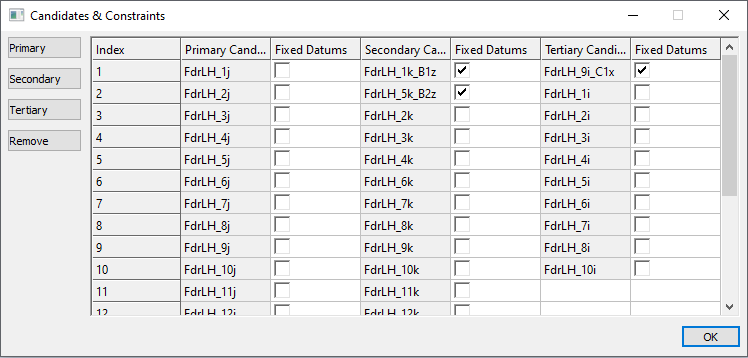
1.1.2.3 Select Minimization of Maximum Variation for Objective Function.
1.1.3 Run Optimization - once completed the following information will be displayed: several blue bars each representing a set of three datums with their value for the Optimized Result. Clicking on each bar will update the displayed datums and their corresponding optimized value. In this model the optimized results show two sets of datums with the Optimized Results being 1.154155. The Optimized Datums for Primary direction (since we selected only two features for Secondary and one feature for Tertiary directions): FdrLH_1j, Fdr_LH_4j, FdrLH_8j.
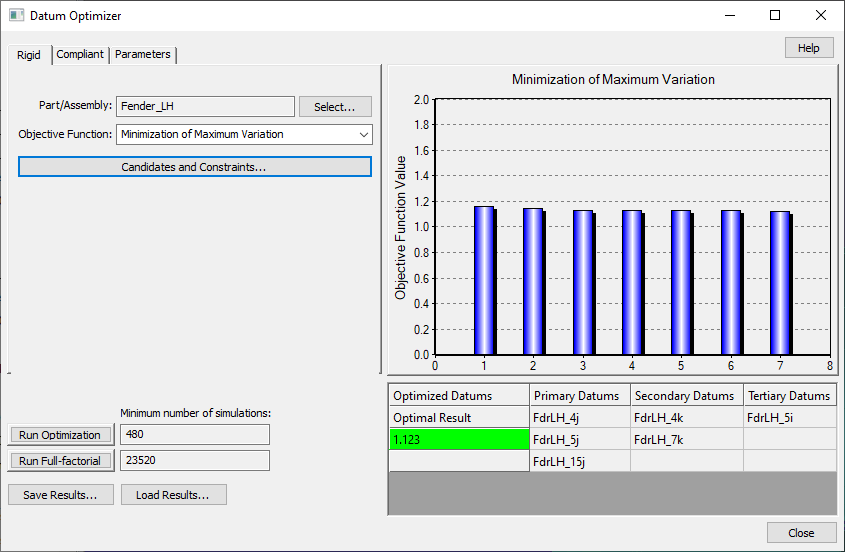
>>>Your results may not match the above illustration<<<
1.1.4 Run Full-factorial for comparison with the Optimization - there will be 1140 bars this time, one for each run. Clicking on each bar will update the displayed datums and their corresponding optimized value. In this model the Optimized Result is 1.155 and the Optimized Datums for Primary direction are FdrLH_1j, Fdr_LH_3j, FdrLH_9j.
1.1.5 Validate against LSA results: activate the step plane moves Max_Var_Optimizer and Max_Var_Full-factorial and run LSA to check the DO results.
1.2 RIGID - Minimization of Overall Variation --- the part with optimized datums will have the smallest average variation range for all points on the part.
| ***No moves need to be activated in the model. |
If necessary, repeat all steps from before up to 1.1.2.3, then:
| 1.2.2.3 Select Minimization of Overall Variation for Objective Function under the Rigid tab. |
| 1.2.3 | Run Optimization - once completed the following information will be displayed: the optimized value 17.533 (your results may be different) and the optimized datums: FdrLH_4j, Fdt_LH_8j, FdrLH_14j. |
1.3 RIGID - Minimization of Selected Measurements --- the part with optimized datums will have the smallest absolute value of the selected measurements included in the optimization.
| (No moves need to be activated in the model) |
Repeat all steps, except.
| 1.2.2.3 Select Minimization of Overall Variation for Objective Function under the Rigid tab. |
| 1.2.3 | Run Optimization - once completed the following information will be displayed: the optimized value 22.331 and the optimized datums: FdrLH_4j, Fdt_LH_8j, FdrLH_15j. Your results may not match these numbers. |
2.1 COMPLIANT - Minimization of Maximum Deformation --- the part with optimized datums will have the smallest maximum sag in the gravity direction. The calculation is based on the ASETs included in the Mass matrix.
| (Activate the following moves: Load_FEA, Lock_sec_and_tertiary, and Gravity) |
2.1.1 Open the Datum Optimizer from the AAO Toolbar
2.1.2 Select the Compliant tab and:
2.1.2.1 Click the Part/Assembly button to select the Fender_left part in the model. When the part is selected the FEA Files will be automatically loaded if present in the model.
2.1.2.2 Click the Candidates & Constraints button to select the points that will be included in the calculation for the optimum datums selection.
2.1.2.3 Select Minimization of Maximum Deformation for Objective Function.
2.1.2.4 Set Gravity Direction as (0, 0, 1).
2.1.2.5 Set Number of Primary Datums to 5.
| 2.1.3 | Run Optimization - once completed the following information will be displayed: the optimized value 0.744622 and the optimized datums: Fdt_LH_2j, FdrLH_6j, FdrLH_13j, FdrLH_16j, FdrLH_16j. |
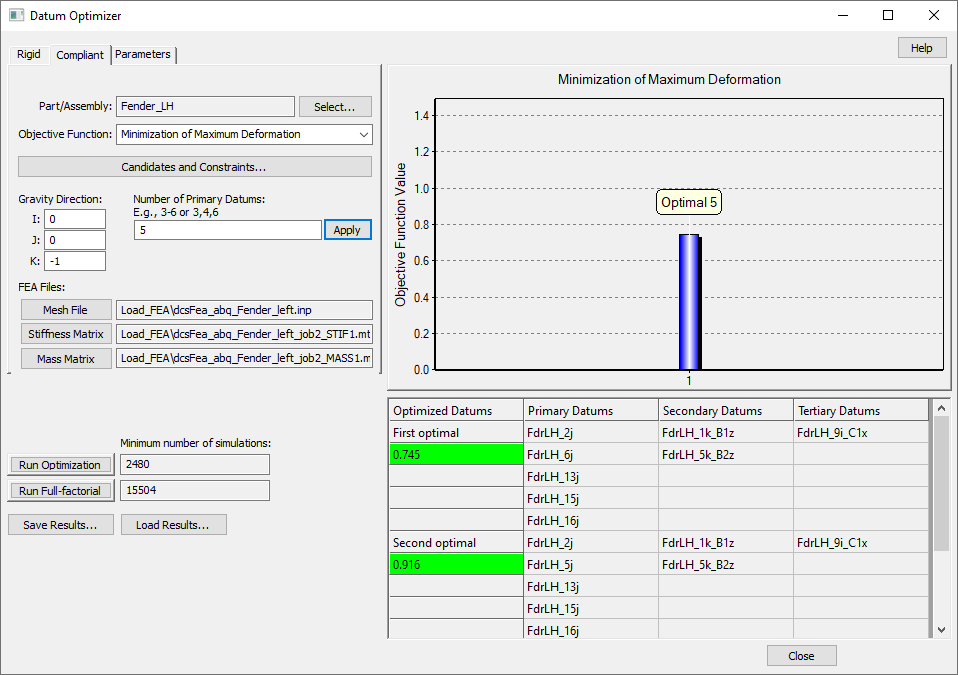
2.1.4 Validate against clamp move Max_Var_Clamp_5.
2.2 COMPLIANT - Minimization of Overall Deformation --- the part with optimized datums will have the smallest average sag in the gravity direction for all the ASETs included in the Mass matrix.
| (Activate the following moves: Load_FEA, Lock_sec_and_tertiary, and Gravity) |
Repeat all steps, except.
2.2.2.3 Select Minimization of Overall Deformation for Objective Function.
| 2.2.3 | Run Optimization - once completed the following information will be displayed: the optimized value 0.445 and the optimized datums: FdrLH_2j, Fdt_LH_6j, FdrLH_13j, FdrLH_14j, FdrLH_16j. |
2.2.4 Validate against clamp move Overall_Var_Clamp_5.
2.3 COMPLIANT - Minimization of Selected Measurements --- the part with optimized datums will have the smallest absolute value of the selected measurements included in the optimization.
If time permits it Run Full-factorial for all the above cases and compare with the optimized results.