GeoFactor Analysis calculates the Statistics for the measurement from the Contributor results. The function can be shown when running a Simulation.
Related Topics:
|
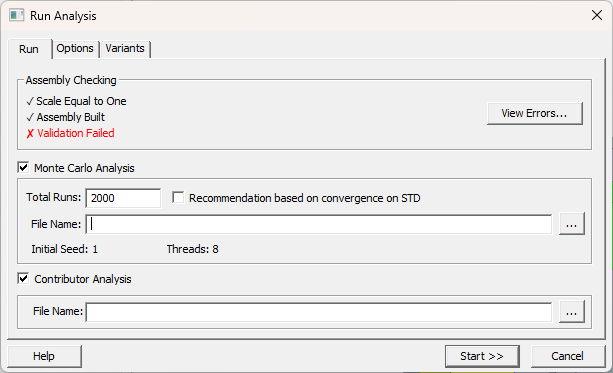
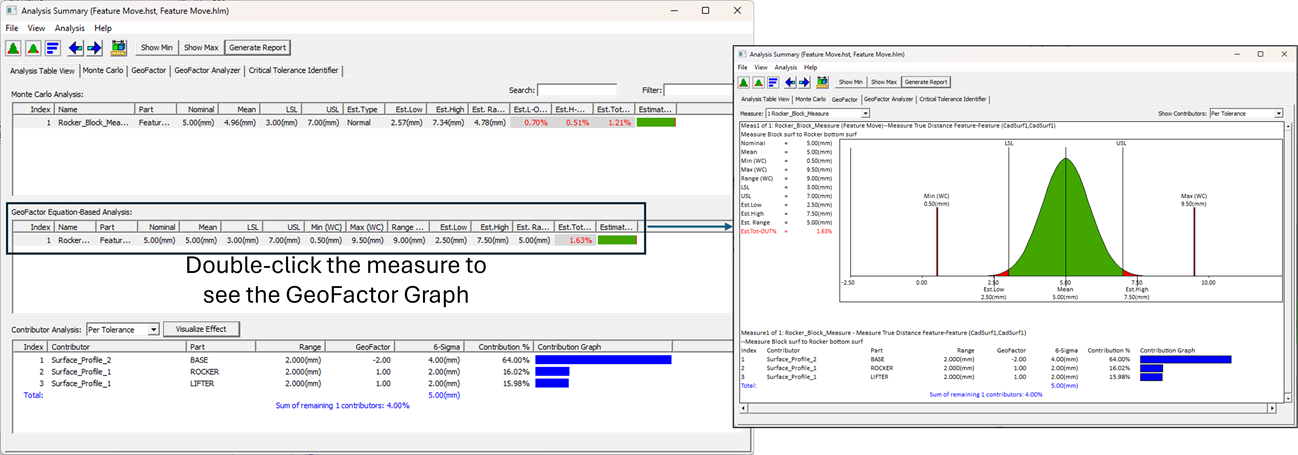
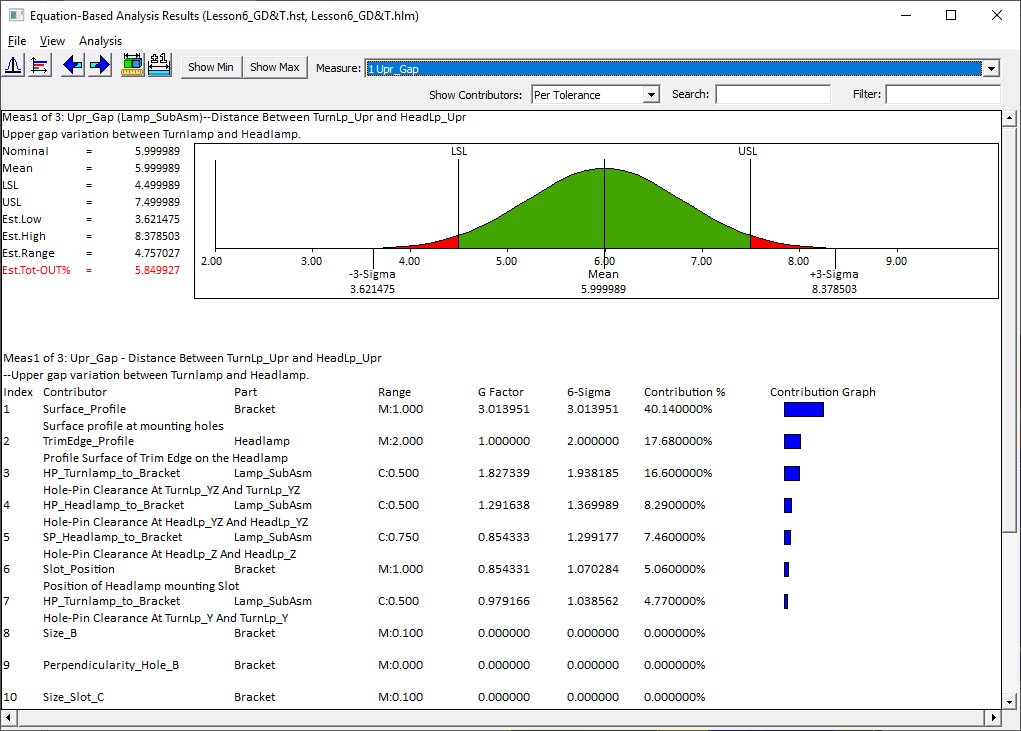
GeoFactor |
|
|---|---|
File Type |
Description |
GeoFactor - Statistics Row (CSV) |
Saves the results information in a CSV file format. Users can add or remove GeoFactor results categories by selecting them in the Display Options |
Procedure:
1.Run a new Simulation with Contributor Analysis active.
2.Click on File ![]() Save GeoFactor Equation Based Analysis as....
Save GeoFactor Equation Based Analysis as....
3.In the Save As type, change the file type to either *.csv. After saving the StatRow file, a suffix of "_gf" will be applied to the file name. (Example: GeoFactorResults_gf.csv)