The WTX file is an XML format file. It contains all of the 3DCS model data including Assembly Structure, Moves, GD&T, 3DCS Tolerances, Measures, Points and Features. The WTX file can be exported and imported into other 3DCS platforms and QDM solutions.
The
|
How to Export a 3DCS File (WTX):
1.Select ![]() Export 3DCS file from the Export/Import menu.
Export 3DCS file from the Export/Import menu.
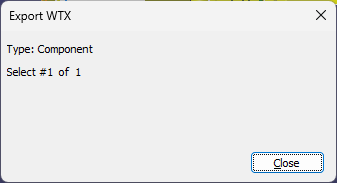
2.Select the Part or Sub-assembly to export the WTX from.
.
A WTX file can be sent for testing analysis issues to Dimensional Controls Systems Tech Support Team.
|
Commands and other file types:
•The WT3 file (legacy) is a text file that contains all the 3DCS model data including Assembly Structure, Moves, Tolerances, Measures, Features and points.
•A GEO Data file is used for importing data about individual parts within 3DCS. A GEO file contains parametric information about Coordinate points in an assembly.
•The MTM file is a file that contains Moves, Tolerances, and Measures for a given model. The MTM file can be exported and imported into other 3DCS products and can be used for saving a given configuration of the model without re-saving the entire model.
oThe Export *.mtm command saves Moves, Tolerances and Measure information, in *.mtm or *.csv file formats.
WTX, WT3, and MTM files can be manually edited but this is not recommended. The units in both files are mm for length and degrees for angles. |
Export/Save DCSDB2 file: A DCSDB2 file is a file containing the Model's point information, such as Point names, XYZ location, ijk directions. This will also contain at least one deviation, or the nominal deviation value of the point.
•A DCSDB2 file can also be created from the Monte Carlo Results window and the Measure Generator.
•The DCSDB2 file can used to generate deviation for the Capability tolerance or import to a model to quickly create points.
1.Go to Utilities menu ![]() Export DCSDB2 file.
Export DCSDB2 file.
2.Select a location to save the file.
Notes:•If the memory space is less than 500MB, 3DCS will give a warning message: "Less than 500MB memory available, Press Yes if you still want to proceed". •The failure message for HLM and HST will be shown in the Run Log. The user need to turn on "Write Run Log" under Preference to see the Run Log poping up at the end of the Run Analysis to see the Failure Message. |