The purpose of the
|
| ASET means analysis set, |
| 6836 is the grid point identification number (specific for each grid point), |
| 123 represents the component number of global coordinates (up to six unique digits may be placed in the field with no embedded blanks). |
2. Mesh File - identifies the individual elements that make up the structure. A meshing procedure is used to define and break the model up into small elements. Mesh file includes nodes, elements and material properties.
3. Mass Matrix - similar in structure to Stiffness Matrix and used to apply gravity on the part.
Load FEA Data dialog
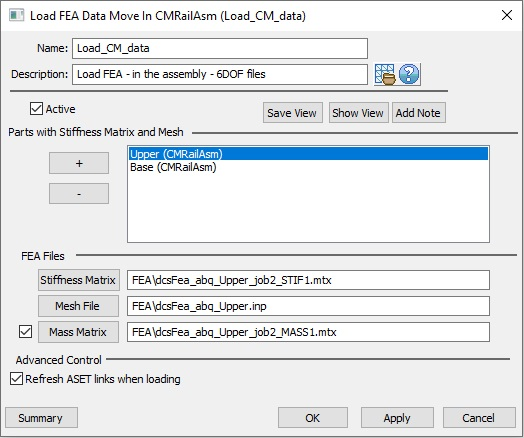
•Parts with Stiffness Matrix and Mesh allows selecting the compliant parts, one at the time. Use the 'plus' and 'minus' buttons to add or remove parts from the list.
•FEA Files: The buttons named Stiffness Matrix, Mesh File and Mass Matrix allow user to load the files. After selection, the name and file path will appear in each field. If a part has no FEA files loaded, the fields will be empty and can be populated later.
•Refresh ASET links when loading: Will break the links between modeling points and previously loaded mesh file ASETs, when activated.
Process
oSelect the Load FEA Data icon ![]() to open the Load FEA Data Move dialog box.
to open the Load FEA Data Move dialog box.
oSelect the parts modeled as compliant.
oSelect Stiffness Matrix and Mesh File for each part. Mass Matrix is necessary only if gravity is applied to the part.
oClose the dialog and click Nominal Build to complete the association process and to link the modeling points with mesh nodes. See FEA Point Linking for more information.
Using multiple Load FEA Data moves per part
If multiple Load FEA Data Moves are created consecutive to each other and active, the last move will be used. If the moves are not consecutive then each of them will be used for the compliant moves that follows it.