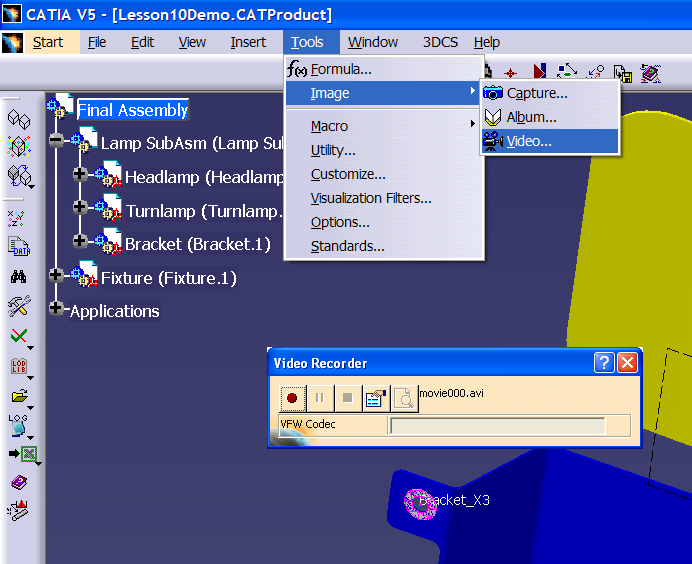This function allows the user to capture a series of functions or actions happening on the CATIA screen, and save it as an AVI file, similar to Camtasia or other screen capture software packages.
•Select Tools ![]() Image
Image ![]() Video, in Assembly Design workbench. The Video Recorder dialog opens, allowing the user to create the a movie of the model.
Video, in Assembly Design workbench. The Video Recorder dialog opens, allowing the user to create the a movie of the model.