HSF files can be automatically created from CAD files by using the 3DCS Variation Analyst, DCS Converter (powered by TransMagic), TransMagic or directly from your CAD system.
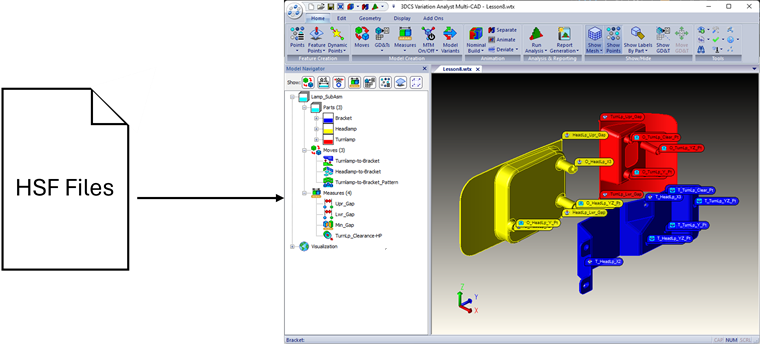
HSF files are the preferred method for modeling in 3DCS. When importing an HSF file, a link is made to an external file that can be loaded or unloaded by using the Load Management function. HSF files can be used for feature based modeling.
Two types of CAD files can be imported, using the Import ![]() HSF File option: HSF or HMF.
HSF File option: HSF or HMF.
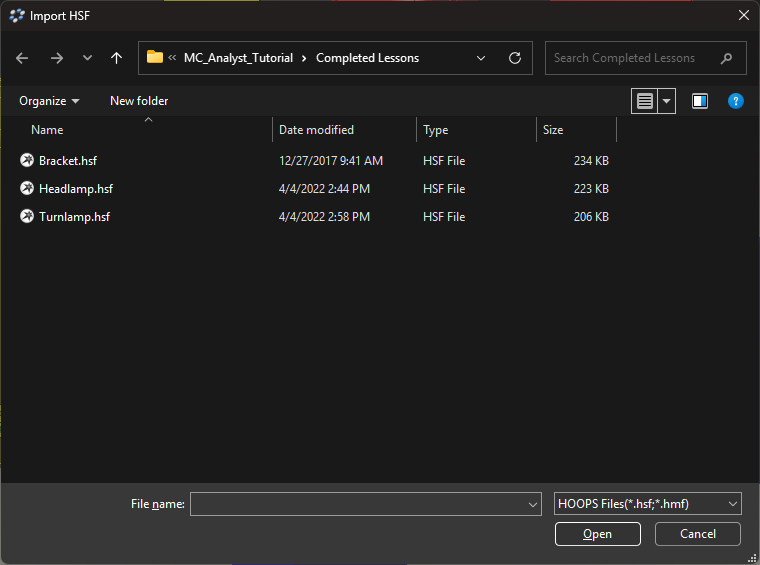
TransMagic© is a registered trademark of TransMagic, Inc.
ACIS© and .sat © is a Trademark of Spatial© and Dassault Systemes
Pro/E© is a trademark of Parametric Technology
CATIA© is a registered trademark of Dassault Systemes
Parasolid© is a registered trademark of Electronic Data Systems (EDS)
HOOPS© is a registered trademark of Techsoft America
HSF© is a trademark of OpenHSF.org