Each MTM has a particular view saved for it. The views can be shown or saved using buttons available within the MTM's or by using commands available in the right-click menu. The saved views are generally used during Report Generation. It is important to specify views for all critical Measures, as well as GD&T and Moves, before generating a report. If no views are edited, a default view is used, which will be the initial position of the model when the report was generated.These views show the position of each MTM in the model. It is not necessary to save views for each MTM. The View is used after saving a view of the model. If a model's view was changed after saving a view, the View function makes it possible to revert back to that saved position.
|
A view can be saved and shown from MTM's dialogs:
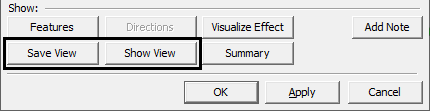
A view can be saved and shown from MTM's RH-click menus:
![]() Save View: command saves the current screen view as the view for the selected MTM.
Save View: command saves the current screen view as the view for the selected MTM.
![]() Show View: command recalls the view for the selected MTM.
Show View: command recalls the view for the selected MTM.
Note:Users can easily apply or edit views by using the function Find and Replace. Find and Replace can filter for all moves or a specific move. From there, the user can select the view to copy and highlight all the moves and select Save View.
|