•Select the 3DCS tab from the ribbon if not already there.
•Click ![]() Load 3DCS.
Load 3DCS.
•Click ![]() Update Model.
Update Model.
•Click ![]() Preferences to open the Preferences dialog and explore the different categories.
Preferences to open the Preferences dialog and explore the different categories.
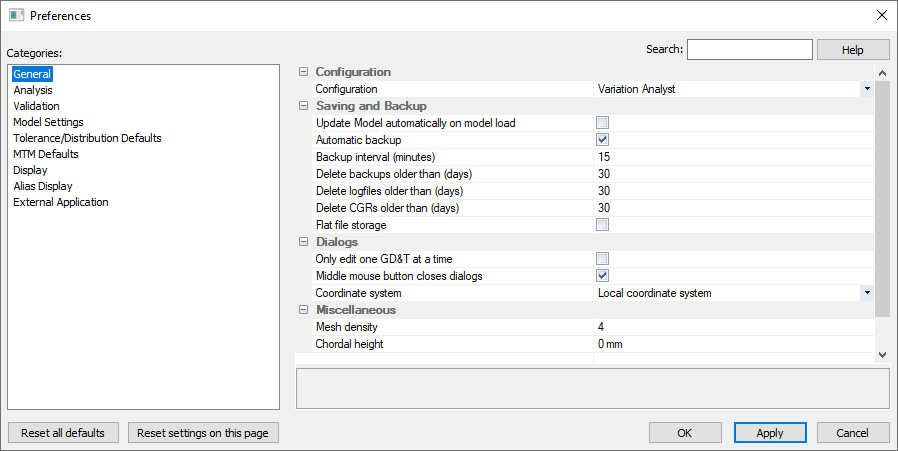
The General category covers Configuration, Saving and Backup, Dialogs and, Mesh density settings.
The Analysis category has Monte Carlo, Results, and Animation settings.
The Validation category has the Validation and Run-Log settings.
The Model Settings category has the Units and Standards, GD&T Options, and Report Directory settings.
The Distribution Defaults category has the default settings for the Distribution Type, Range, Offset, and Sigma Number for all Tolerances and GD&T.
The MTM Defaults category has the default settings for all Moves and Measures as well as default settings for Size Tolerances on Coordinate Points.
The Display category has Move Display and Navigation Window, CAD platform specific, CGR, Label and Annotations, and Rep Selection settings.
The Alias Display category has the settings for Customized text that 3DCS will automatically display along side the names of certain 3DCS entities.
The Excel category has Excel Export and Excel Import settings.
•Click [Reset All Defaults].
•Click [OK] to save the settings and close the dialog.