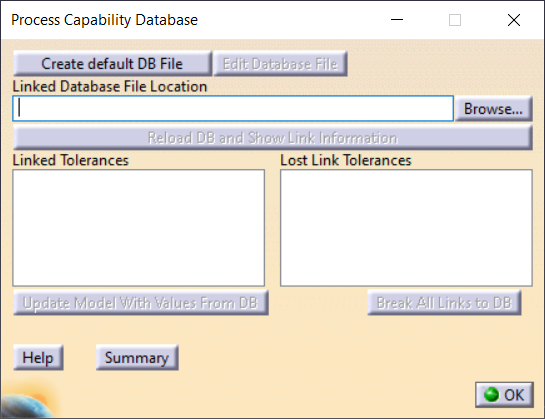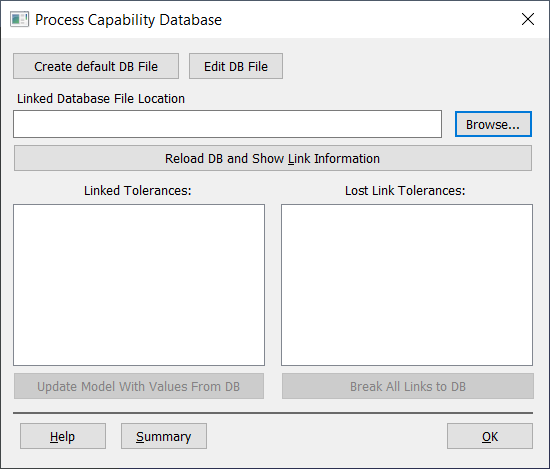The  Process Capability Database (PCDB) holds organized data of manufacturing processes and tolerances for quick access during modeling. It contains parameters that can be linked to tolerances in the model and will allow the user to update all linked tolerances simultaneously. The database specifies values such as range and offset that can be associated with the tolerances in the model. More than one tolerance can be linked to the same parameter; therefore updating one parameter will update all tolerances linked to it. The PCDB can be used with Tolerances and/or GD&T. Process Capability Database (PCDB) holds organized data of manufacturing processes and tolerances for quick access during modeling. It contains parameters that can be linked to tolerances in the model and will allow the user to update all linked tolerances simultaneously. The database specifies values such as range and offset that can be associated with the tolerances in the model. More than one tolerance can be linked to the same parameter; therefore updating one parameter will update all tolerances linked to it. The PCDB can be used with Tolerances and/or GD&T.
Tolerances and GD&T linked to the PCDB will be marked with a  symbol in the 3DCS Storage Tree. The path to the location of the PCDB is stored per model. Multiple different models may be linked to different databases or to the same database. The capabilities of PCDB serves for faster, more accurate and more consistent modeling. symbol in the 3DCS Storage Tree. The path to the location of the PCDB is stored per model. Multiple different models may be linked to different databases or to the same database. The capabilities of PCDB serves for faster, more accurate and more consistent modeling.
Topics
Creating a new Database
Adding database features and filters
|
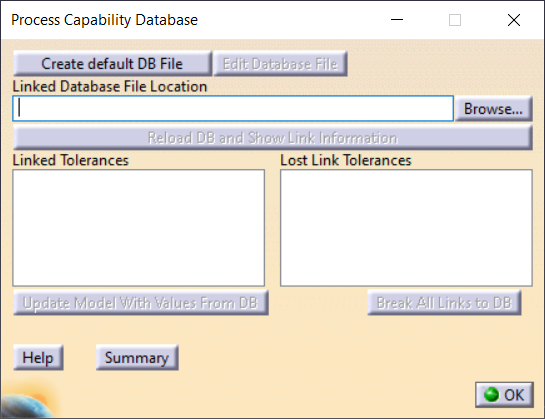
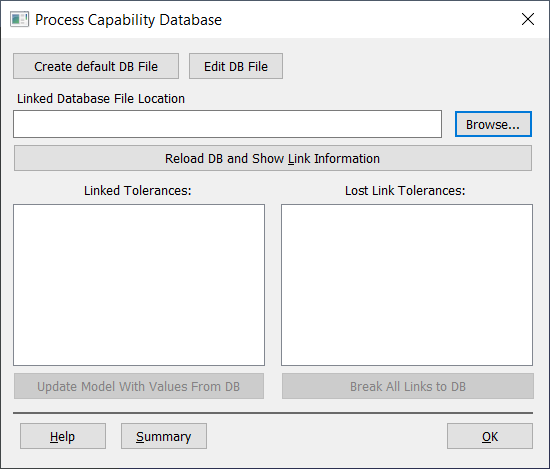
What can be added to the Process Capability Database (PCDB)?
In the PCDB, a user can add multiple elements in a analysis model.
•Tolerance data
•Measurement Plant data (DB2)
•Standard tolerances (H07, h07, etc.)