The
Also See:Creating a Circle Size tolerance
|
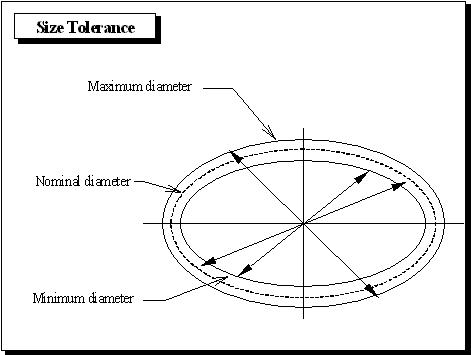
Parameters
Input - Diameter:
Diameter: Required
Start Angle: Not Required (0 degrees)
Angle Range: Not Required (360 degrees)
Input - Tolerance:
Distribution: Normal
Rand. Type: Magnitude
Range: (Default: 0.1)
Offset: (Default: 0)
Methodology: This tolerance varies the diameter of a circle. This methodology for creating size tolerance for a circle is similar with other tolerance dialogs and methodology.
Create a size tolerance
•Open the ![]() Point dialog from the Model Creation toolbar and create a new Coordinate Point. If a Coordinate Point already exists, select the point.
Point dialog from the Model Creation toolbar and create a new Coordinate Point. If a Coordinate Point already exists, select the point.
•In the ![]() Point dialog, select [Size Tolerance] button. A dialog will appear showing the size of the diameter, direction, hole or pin types, and access to the size tolerance. Selecting the [Tolerance] button will open the Size Tolerance dialog: Range, Offset, Scale, Min/Max Truncation, etc.
Point dialog, select [Size Tolerance] button. A dialog will appear showing the size of the diameter, direction, hole or pin types, and access to the size tolerance. Selecting the [Tolerance] button will open the Size Tolerance dialog: Range, Offset, Scale, Min/Max Truncation, etc.
Commands
Enter parameters for the circle's diameter, start angle, angle range, direction, type, and condition.
•Size Entity Name: Allows the user to change the name of the size tolerance.
•Size Entity Type: The entity can be a circle, a slot, or a pocket.
•Diameter: Nominal diameter of the circle.
•Start angle: The start angle value is zero, by default.
•Angle range: A positive value, between zero and 360 degrees. A full circle (and default) is 360.
•Direction: Shows the direction of the axis of the hole. See Vector Direction for options.
•Type: Describes if the circle is a hole (Hole Type) or pin (![]() Pin Type). Type is important for calculating floating in Moves.
Pin Type). Type is important for calculating floating in Moves.
•Remove Size Entity: Will delete the selected Size Entity.
•Show Dir: Will display the hole direction vector in the Graph window.
•Help: The Help button will open the Help Manual at the size tolerance page.
•OK: Will close the Entity dialog and save the changes.
•Cancel: Will close the Entity dialog, ignoring the changes.
•Tolerance: By default, the size tolerance is inactive (the size of the circle or slot will not deviate). To activate, add a check-mark for Tol Active option, then click the Tolerance button to open the Size Tolerance dialog.
•The diameter is deviated based on the specified Distribution, Range, Offset, and Sigma Number.
•Select OK to close the Size tolerance dialog box. Cancel will close the dialog without saving the changes.
Notes:•The setting "Create Tolerance automatically" turned Off will also hide the Circle Size Tolerances when creating Points with a diameter. Activating the option will show the Circle Tolerances.
|