The 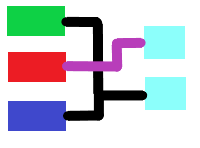 GD&T Checker and Relationship Wizard (Relationship) is a tree dialog that shows relationships of features and points used in Moves, Tolerances/GD&T and Measures (MTMs). This dialog also shows GD&T errors and warnings, or if features are used or not used in GD&T/3DCS Tolerance but are used in other MTMs. The GD&T Checker/Relationship Wizard can be found under the GD&T Checker and Relationship Wizard (Relationship) is a tree dialog that shows relationships of features and points used in Moves, Tolerances/GD&T and Measures (MTMs). This dialog also shows GD&T errors and warnings, or if features are used or not used in GD&T/3DCS Tolerance but are used in other MTMs. The GD&T Checker/Relationship Wizard can be found under the  Validation menu. Validation menu.
See Also...
GD&T Validation
Feature Validation
|
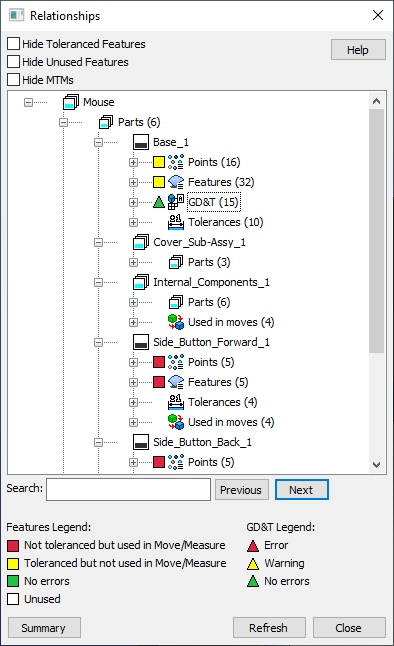
Commands:
Hide Toleranced Features: Points and Features that are used in GD&T or 3DCS Tolerances will be hidden.
Hide Unused Features: Hides Points and Features that are not used in other GD&T or 3DCS Tolerances.
Hide MTMs (Moves, Tolerances, GD&T and Measures): Hides all MTMs from in the model list.
Summary: Creates a text file and reports the Features and GD&T that have Errors and Warnings.
Refresh: Any Model changes gets updated quickly in the relationship tree on clicking the Refresh button.
 Syntax, Error Messages, and Deviation Validation
Syntax, Error Messages, and Deviation Validation
Below is a list of messages validating the GD&T inputs. The messages can be seen within the 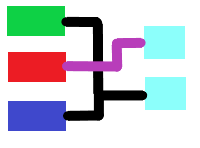 GD&T Checker and Relationship Wizard is open. GD&T Checker and Relationship Wizard is open.
3DCS will deviate these tolerances in this order for the Analysis.
1.Size
2.Form
3.Orientation
4.Location
5.Pattern (Composite Position and Composite Profile - ASME Standard only)
6.Dimensions
 Check GD&T Syntax Check GD&T Syntax
Based on GD&T-Standard: (Select Summary from any of the GD&T dialogs to see codes mentioned below).
The table below shows what 3DCS will validate in the GD&T. For example: selecting a cylindrical feature in a Surface Profile tolerance may display an zone-shape warning.
Feature type checking: Specific for geometric tolerances and size tolerances. If a circular and a planar feature exist in the field, a warning could be displayed if the tolerance is (Circular, Planar, Size)
Zone-shape checking; (No Zone Shape, Zone-Shape always, Cylindrical, Spherical)
Material condition checking; (No MMC, MMC for Size)
DRF existing checking; (No DRF, DRF required, Optional DRF)
GD&T Syntax validation
|
GD&T type
|
Feature Type validation
|
Can use MMC/LMC Modifier
|
DRF validation
|

|
Datum
|
No Syntax Validation
|

|
Feature of Size
|
2 Parallel Planes or Cylinder
|
No
|
N/A
|

|
Position
|
2 Parallel Planes or Cylinder
|
Yes
|
DRF Required
|

|
Profile of a Surface
|
Planar Surfaces, irregular surfaces
|
No
|
Not Required
|

|
Flatness
|
Planar surface
|
Yes
|
No DRF
|

|
Perpendicularity
|
Lines, Planar, or Cylinder
|
Yes, if Feature of Size
|
DRF Required
|

|
Angularity
|
Lines, Planar, or Cylinder
|
Yes, if Feature of Size
|
DRF Required
|

|
Parallelism
|
Lines, Planar, or Cylinder
|
Yes, if Feature of Size
|
DRF Required
|

|
Straightness
|
Lines, Plane, Cylinder
|
Yes, if Feature of Size
|
No DRF
|

|
Total Runout
|
Circles
|
No
|
DRF Required
|

|
Runout
|
Cylinder
|
No
|
DRF Required
|

|
Circularity
|
Circle
|
No
|
No DRF
|

|
Cylindricity
|
Cylinder
|
No
|
No DRF
|

|
Concentricity
|
Cylinder
|
No
|
DRF Required
|

|
Symmetry
|
2 Parallel Planes
|
No
|
DRF Required
|

|
Profile of a Line
|
Lines, Axis, irregular lines
|
No
|
Not Required
|

|
Dimensioning Location
|
2 Parallel Planes
|
No
|
N/A
|

|
Angle Size
|
2 Lines
|
No
|
N/A
|

|
Torus - Minor Diameter
|
Cylinder
|
No
|
N/A
|
|
 GD&T Feature Association and Deviation check GD&T Feature Association and Deviation check
Check GD&T Association:
•All size features with Position GD&T should be associated with a Size GD&T
•Each datum should be used somewhere (warning if not); Datum not referenced.
Check GD&T Feature List:
•Check Feature List: (1) not empty; (2) no invalid feature; (3) no mix of plane and size feature except size dimensioning;
General GD&T Deviation:
•This section describes the general guidelines in deviating GD&T.
General GD&T Deviation
|
GD&T type
|
Feature Type validation
|
Deviation
|

|
Position
|
Cylindrical, Spherical
|
Deviates the axis with two random settings and applied on Centers; Simulates the deviation as Location
|

|
Position
|
Slot, Tab
|
Deviates the plane with one random setting and applied on Centers; Simulates the deviation as Location
|

|
Position
|
Plane; Planar (ISO/JIS)
|
Deviates a planar surface with one random setting; Simulates the deviation as Location
|

|
Profile of a Surface
|
Planar, Conical Surfaces
|
Deviates the plane with one random setting and applied on Centers; Simulates the deviation as Location
|

|
Profile of Line
|
Line, Edge, Curve
|
Deviates the line with one random setting and applied on Surface; Simulates the deviation as Location, normal the edge (Set the direction in Edge Direction dialog).
|

|
Symmetry
|
Center Plane
|
Deviates a planar surface with one random setting; Simulates the deviation as Location
|

|
Concentricity
|
Cylindrical, Spherical
|
Deviates an axis with two random settings and applied on Centers; Simulates deviation as Location
|

|
Circular Runout
|
Cylindrical
|
Deviates cylindrical features center or axis, shown as sections (points), as Position variation for true cylinder; Cone-type features deviate the surface of the cone as Form
|

|
Total Runout
|
Cylindrical
|
Deviates the cylindrical feature type as position (location) with one random setting
|

|
Angularity
|
Cylindrical, Spherical
|
Deviate an axis with two random settings and applied to the Center; Simulates the deviation as Orientation.
|

|
Angularity
|
Center Plane or Planar
|
Deviate a plane or surface with one random value, tilts plane from the Center; Simulates the deviation as Orientation.
|

|
Parallelism
|
Cylindrical, Spherical
|
Deviates an axis with one random setting and applied on Centers; Simulates the deviation as Location
|

|
Parallelism
|
Center Plane or Planar
|
Deviates the plane with one random setting and applied on Centers; Simulates the deviation as Location
|

|
Perpendicularity
|
Cylindrical, Spherical
|
Deviates an axis with two random settings and applied to the Center; Simulates the deviation as Orientation.
|

|
Perpendicularity
|
Center Plane or Planar
|
Deviate a plane or surface with one random value, tilts plane from the Center; Simulates the deviation as Orientation.
|

|
Straightness
|
Cylindrical, Spherical
|
Deviate the axis with two random settings, applied to the Center; Simulates the deviation as Form.
|

|
Straightness
|
Center Plane or Planar
|
Deviate a plane or surface with one random value; Simulates deviation as Form.
|

|
Flatness
|
Planar
|
Deviates a plane or surface with one random value; Simulates deviation as Form.
|

|
Circularity (Roundness)
|
Cylinder, Sphere
|
Deviates the edge (sections) with one random value; Simulates deviation as Form (Size).
|

|
Cylindricity
|
Cylinder
|
Deviates the edge (sections) with one random value; Simulates deviation as Form.
|
|
|
Notes:
While editing the GD&T or GD&T Measure dialogs, if any GD&T or GD&T Measure has the same name, while the dialog is open and the user either select OK or Apply, a rename dialog will open. The user will need to define a new name.
|
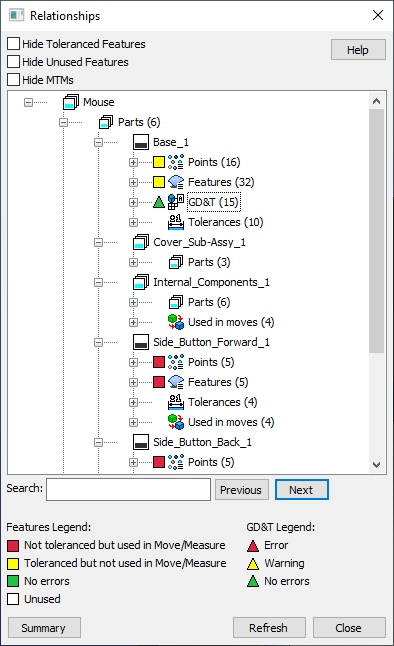
![]() Syntax, Error Messages, and Deviation Validation
Syntax, Error Messages, and Deviation Validation