The 3DCS workbench can be further customized to reduce the need of changing workbench from 3DCS to Assembly Design workbench.
|
Procedure:
To add a toolbar or command to 3DCS,
1.Go to Tools -> Customize,
2.Select the Toolbars tab.
3.Select New..,
4.Select Assembly Design workbench (left window),
5.and select Space Analysis (right window).
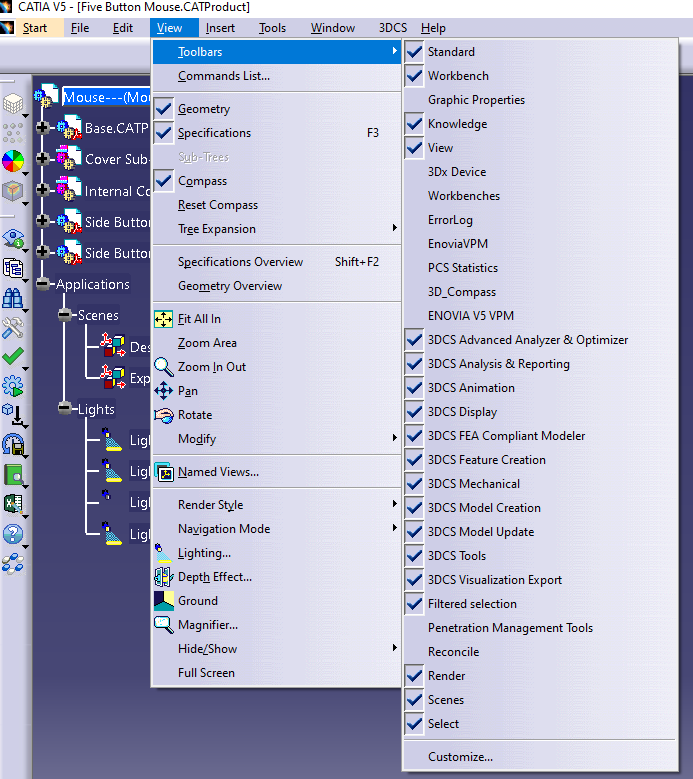
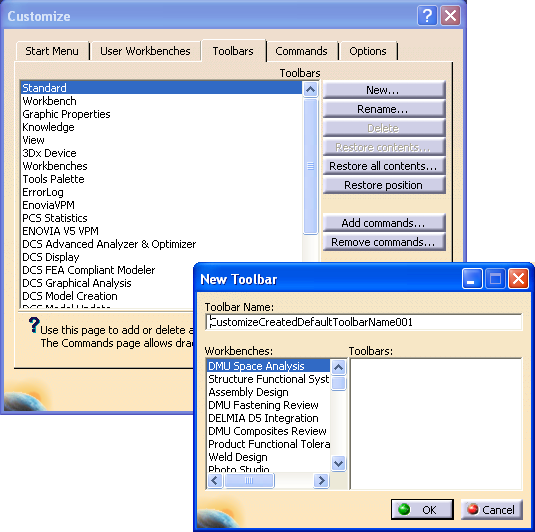
Adding the 3DCS Select Color function:
1.Right-click on the toolbar and select Customize, or go to Tools -> Customize.
2.In the Customize dialog, switch to the Commands tab.
3.Select All Commands on the left and look for Select Color on the right side. (Hint: type the 'S' key on the keyboard to get to the S's).
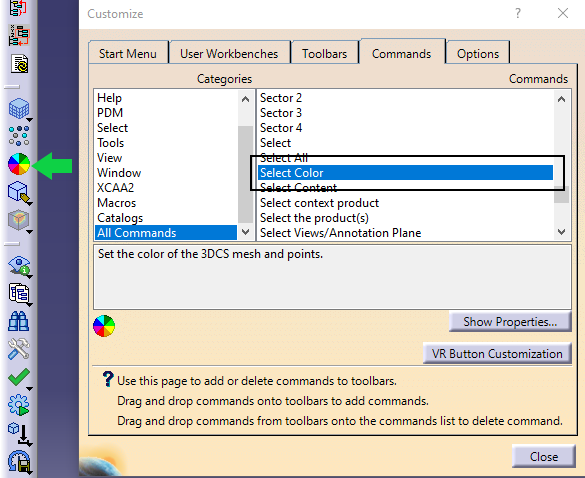
4.Select and hold to drag the Select Color function and place it on any toolbar.
Notes:For adding specific commands or macro commands, go to Tools -> Customize, select Toolbars tab. Highlight a toolbar that is already created from the list or create a new blank toolbar. Select Add Commands... and then select a desired command (example: Update).
|