A Torus has two diameters, a major diameter and a minor diameter. The major diameter is controlling the size of the overall feature while the minor diameter determines the size at any cross section of the shape. In 3DCS, a ![]() Size GD&T will change the major diameter and a
Size GD&T will change the major diameter and a ![]() Torus Minor Diameter Size GD&T will vary the minor diameter.
Torus Minor Diameter Size GD&T will vary the minor diameter.
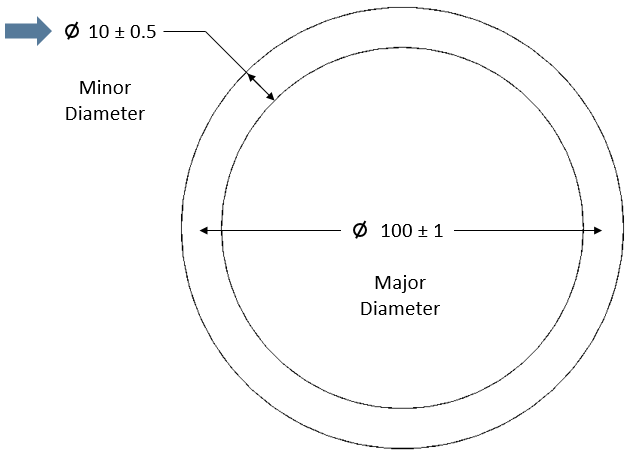
Creating Torus Minor Diameter Size Procedure:
1.In the GD&Ts dialog, select ![]() Torus Minor Diameter Size in the drop-down list and select [Add GD&T]. This will open up the GD&T dialog.
Torus Minor Diameter Size in the drop-down list and select [Add GD&T]. This will open up the GD&T dialog.
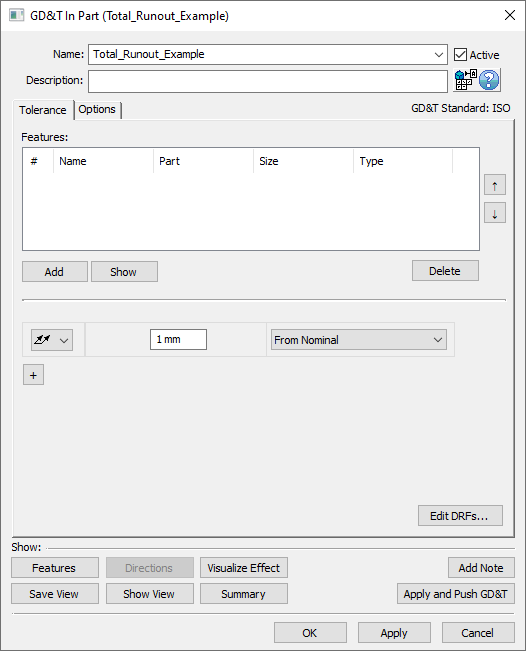
2.Underneath the Features list, select [Add].
3.Select the feature(s) whose size should be varied by this GD&T.
4.Click [OK][Close] in the Pick FeatureSelect dialog
At this point the GD&T dialog will pop back up. Notice that the features selected are now in the Features list in the top half of the dialog.
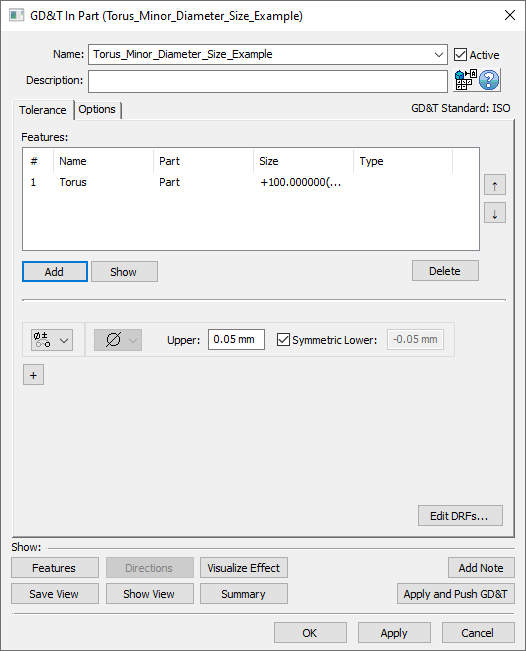
5.In the Upper and Lower fields, enter the range for the GD&T. Note: if the tolerance is not symmetric, then the Symmetric checkbox must be deactivated to enable the Lower text entry field.
6.Select [OK] to exit the dialog and the save the GD&T.