In the Assembly Design app, users can reorder parts and assemblies in the tree. Switch to the section tab called Product Edition to reorder the assembly tree.
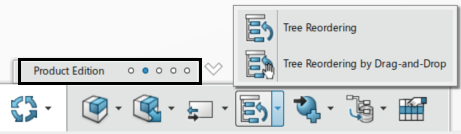
(Taken from 3DEXPEREINCE 2018x)
Tree Reordering:
1.Select Tree Reordering and select the top level assembly or a sub-assembly.
2.In the Tree Reordering dialog, select the part to move up or down in the list.
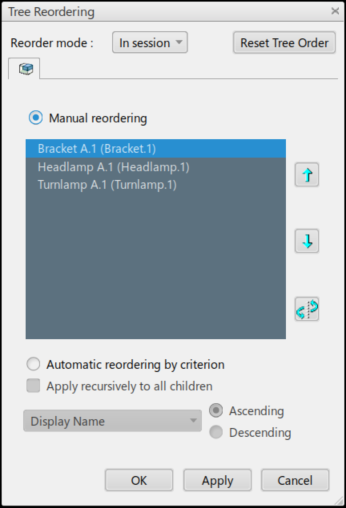
(Taken from 3DEXPEREINCE 2018x)