Constraints define a mechanical relation between two components. 3DEXPERIENCE uses a dialog to construct Joints between parts and in sub-assemblies.
Engineering Connections:
1.In Assembly Design app, select Engineering Connections, or select one or two surfaces to make Engineering Connection.
2.Select two to four surface surfaces between two parts. Engineering Connection will apply Constraints to the surfaces. The Constraints created in the Engineering Connection will define the Joints used to build the parts.


(Taken from 3DEXPEREINCE 2018x)
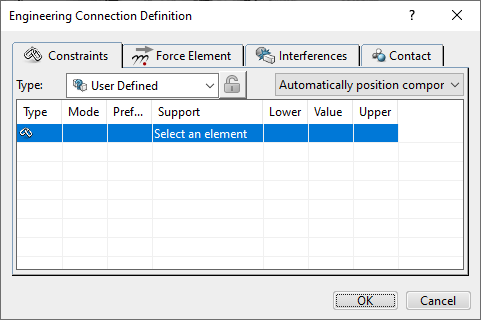
(Taken from 3DEXPEREINCE 2018x)
3DEXPERIENCE Joints |
3DCS Joints |
|||
Joint |
Degrees of Freedom Controlled |
Joint Name |
||
Rigid |
|
N/A |
|
|
Revolute |
|
3 Translations 2 Rotation |
|
|
Prismatic |
|
2 Translation 3 Rotations |
|
|
Cylindrical |
|
2 Rotation 2 Translation |
|
|
Spherical |
|
3 Translations |
|
|
Planar |
|
1 Translations 2 Rotation |
|
|
Point Curve |
|
2 Translation |
|
|
Point Surface |
|
1 Translations |
|
|
N/A |
1 Translation 1 Rotation |
|
||
U Joint |
|
3 Translations 1 Rotation |
|
|
Gear Joint |
|
N/A |
||
Rack Joint |
|
|||
Cable Joint |
|
|||
Screw Joint |
|
|||
Slide Curve |
|
|||
Roll Curve |
|
|||