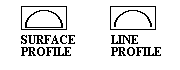The
Some of the more common feature control frames that can be represented by triple tolerance are:
Example Model: C:\Users\Public\Documents\DCS\3DCS_V5_8_2_0_0\3DCS CAD & Example Models\Reference Models\Tolerances\Triple Tolerance
|
Inputs Required:
•3 Distributions
•3 Magnitudes
•Tolerance Name
•3 Directions
•Point List
•Description (Optional)
Methodology:
The tolerance acts along three lines within the three specified ranges. The directions are specified by three different vectors (which do not have to be mutually perpendicular).
1.The magnitudes, by which the point is to be deviated linearly, are calculated from the range (plus & minus), distribution, type, sigma, truncation and scale values.
2.The point associated with the tolerance is deviated along the specified vector directions within the defined tolerance ranges.
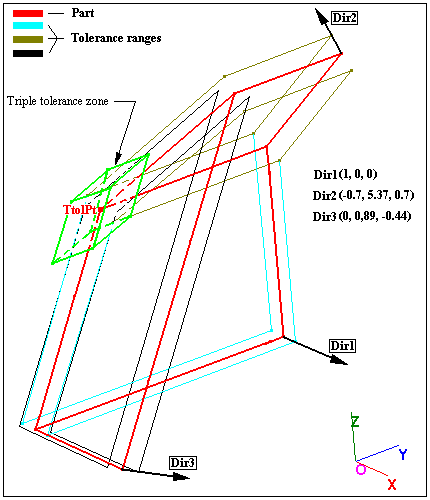
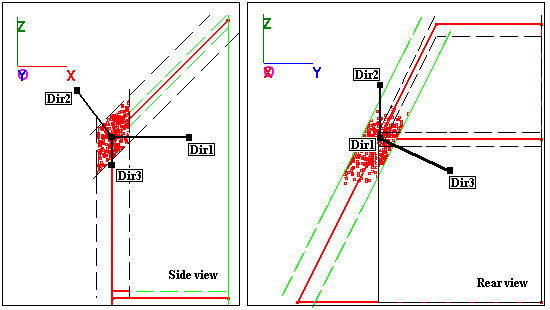
Parameters Specific to Triple Tolerance:
•Click on Add Indiv. next to the points list, to graphically pick the points to which the tolerance should be applied. Multiple points may be selected at one time by clicking the Add Win. button and dragging a window around the desired points. The points can also be picked by keying in the name of the point in the Key In field. The points can also be picked by keying in the name of the point.
•Click Rand#1, #2, and #3 to define the Range and Offsets (or Plus and Minus) for the point with each parameter's
•Click Dir#1, #2, and #3 to define the direction vectors of the point.
•The Dir# and the Rand# are linked together in the menu (Ex: by selecting Rand#1, Dir#1 will be automatically selected).
•When the point is picked click on OK and the tolerance is defined.
Note:•If multiple tolerances are on the same feature (i.e.: Composit), you cannot have the same Truncation value for each frame in RSS mode. The Truncation is independent for each frame, so the total variation could exceed the location truncation. •When creating the Dual and Triple tolerance, the tolerance and measurement directions must match.
|